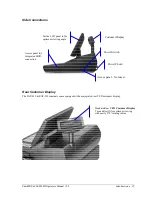Sam4POS 6600/4800II Operators Manual v2.9
Introduction
•
21
Control Lock
The Key-Lock / Mode Switch has 7 positions that can be access using keys provided with the terminal. Each
SAP-530 is shipped with two full sets of keys.
VOID
P
Z
X
REG
OFF
S MODE
(Not Marked)
VOID
Transaction Void: removes sales totals.
OFF
The register is inoperable.
REG
Register Mode: use for normal sale registrations.
X
Report Mode: use to read register reports, view and/or
print reports.
Z
End Of Day: use to read register reports, reset and/or
print reports.
P
Program Mode: use to program the register.
S MODE
Not used
Note: Before performing any operations in the register mode, a clerk must be signed on. Refer to “Signing
On/Off” on page 46 in the “Basic Operations” section for a description of clerk operations.
Control Keys
The
SAP-530 Sam4POS
includes two sets of keys that can be used to access the following control lock
positions.
Key
Positions Accessible
VD
VOID, OFF, REG, X
X
OFF, REG, X
Z
OFF, REG, X, Z
PGM
VOID, OFF, REG, X, Z, PGM
C
ALL POSITIONS
Note:
Mode keys may be removed from the control lock in the
OFF
or
REG
positions only.