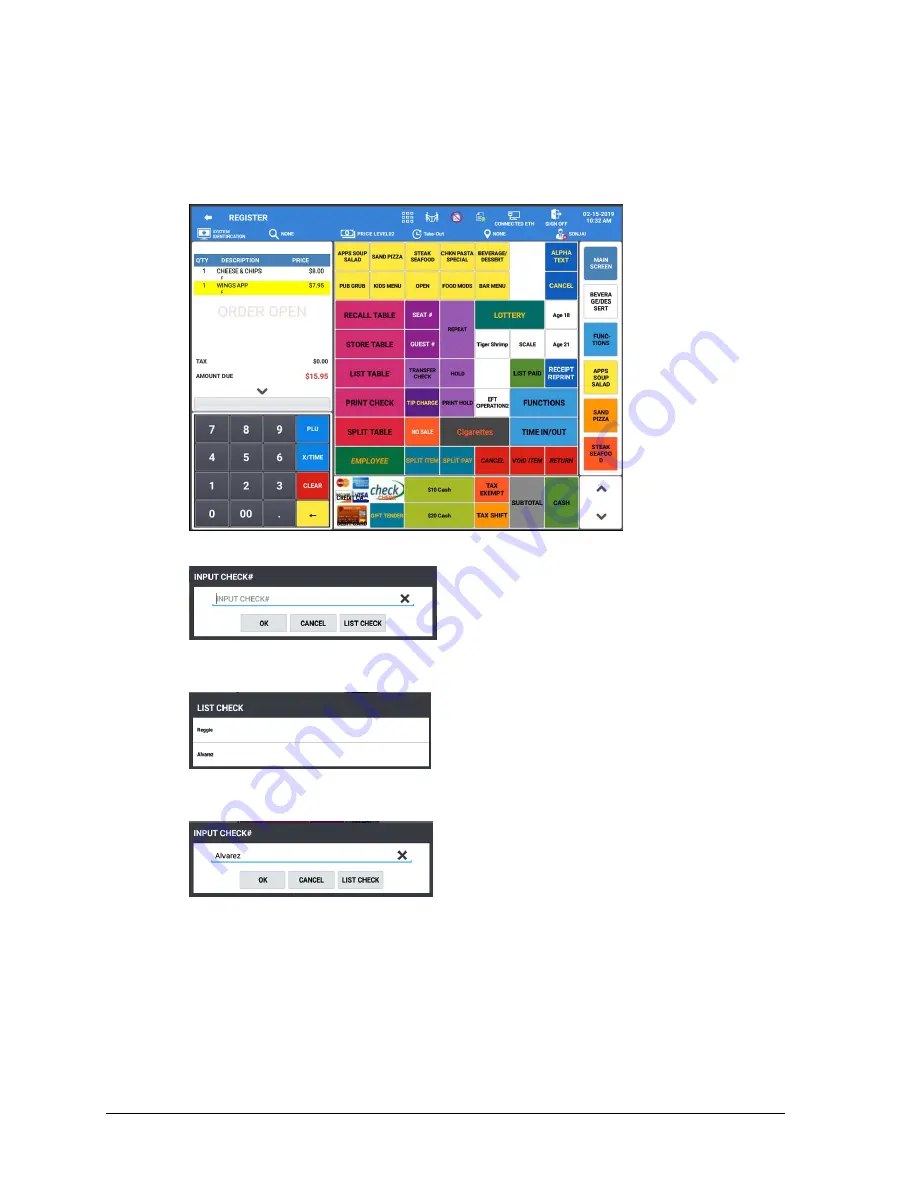
110
•
Advanced Application Operations
Sam4POS 6600/4800II Operators Manual v2.9
Adding to A Check – Method 2
If a sale is started but not finalized, we can add the sale to an existing check in the system. (This feature requires
application version 1.0.68 or later.)
1.
Register a normal transaction without opening a table.
2.
Press the
Recall Table
key:
3.
On the
‘Input Check#’
dialog, press the
“LIST CHECK”
button; the LIST ‘Check dialog’ is
displayed:
4.
Select the appropriate check from the list; the
INPUT CHECK #
dialog displays showing your
selection:
5.
Press
OK
on the INPUT CHECK # dialog.
6.
The check is opened, and the new items are added to the check:






























