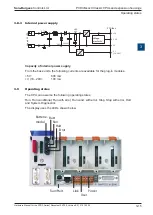Hardware Manual for the PCD3 Series│Document 26/789; Version E 5│31.01.2005
Saia-Burgess
Controls Ltd.
Mounting
PCD3.Mxxx0 Classic CPUs and expansion housings
3-10
3
3.6
Mounting CPUs and module holders
The PCD3 CPUs and module holders can be snapped onto a 35 mm top-hat rail (DIN
50 022).
Mounting the PCD3 on the top-hat rail
Press bottom of housing onto the
mounting surface
Press upwards against the top-hat rail
Press top of housing against the
mounting surface and snap into place
Push the housing down onto the top-hat
rail to ensure that it is secured
Removal
To remove the housing, push upwards
and pull out.
Insertion of I/O modules
Insert the module into the appropriate module location and press down to the
bottom of the CPU or module holder housing; ensure that the orange clip is
engaged
For security, a guideway is provided to prevent the module being inserted the
wrong way round. In awkward positions, the modules can also be secured with
a screw.
Screw type: self-tapping 3x8mm, standard type obtainable from hardware
stores
Number of module slots in the module holder:
●
4 positions (labelled 0, 1, 2 and 3) PCD3.Mxxx0,C100/C200/T760
●
2 positions (labelled 0 and 1). The PCD3.C110 can only be used as the
last module holder in the bus
Label holders
Locks
Location slots
For additional
screw fixing
PCD3.C100 basic unit
with four slots