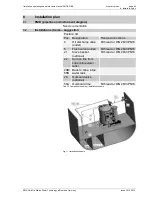Installation, operating and maintenance manual SKIT/S-DEB
3rd print version
page 54
10 – Operation
RWO GmbH
●
Marine Water Technology
●
Bremen
●
Germany
Issue 2014-04-10
In (
à
chapter 3.15 Manual for programmable oil separator
control) you find a detailed description of the oil separator
control with micro processor
The annex contains a checklist for commissioning
(
à
15.1 Checklist for commissioning). Follow this list item
for item.
10.5
Menu structure
Start message
10.5.1
When the control unit is switched on, a
Start message
appears. It indicates the version of the control software
and the software variant:
RWO Water
Technology
Version Nr 1.8
OP00?
RWO Water
Technology
Version Nr 1.8
OP00?
Operation display
10.5.2
After 3 seconds of showing the start message, the
operation mode
automatically appears. The operation
display indicates the status of the control system.
Under normal conditions, the operation mode display only
contains the
status text
of the oil separator. However, of
special
messages
are present, they are displayed
cyclically (e.g.
MOTORSTOERUNG UBERSTROM
). The
display then shows alternating the oil separator status for
approx. 5 seconds and then the special message for
approx. 3 seconds
Display of the
status
:
The status of the oil separator is displayed in two lines.
The first line displays, depending on the operation selector
switch, HAND, STOP or AUTO. The second line shows
the function of the oil separator: STAND BY, SEPARATE,
OIL DISCHARGE or FLUSHING.
If the selector switch is in position "0", the following
display appears:
BETRIEB STOP
STAND BY
OPERATION STOP
STAND BY