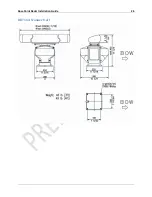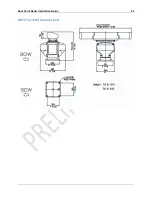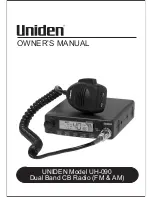Rose Point Radar Installation Guide
17
Connecting the Control Box to your Navigation Computer
TODO: Explain how to connect the control box to an Ethernet network.
The Radar Sensor can be connected directly to a PC using an Ethernet cross-over cable or a network can
be made with an Ethernet hub, switch, or router. Cross-over cables, adapters, hubs, switches, and
routers can all be found at most computer supply stores.
We recommend that you use a standard home router or gateway to create a small local-area network
on your boat and connect your radar and your navigation computer to that network.
TODO: Mention some specific routers that we have tested.
TODO: Talk about wireless and using Wi-Fi hot spots, etc.
Содержание MDS-51
Страница 13: ...Rose Point Radar Installation Guide 10 Attaching the Cover Radome scanner ...
Страница 14: ...Rose Point Radar Installation Guide 11 Attaching the interconnecting cable Radome Scanner ...
Страница 16: ...Rose Point Radar Installation Guide 13 Attaching the interconnecting cable Open Array Scanner ...
Страница 26: ...Rose Point Radar Installation Guide 23 Specifications Radar Sensor Unit Power Interface ...
Страница 27: ...Rose Point Radar Installation Guide 24 Drawings Interconnection Diagram ...
Страница 28: ...Rose Point Radar Installation Guide 25 RB715A Scanner Unit ...
Страница 29: ...Rose Point Radar Installation Guide 26 RB716A Scanner Unit ...
Страница 30: ...Rose Point Radar Installation Guide 27 RB717A 718A Scanner Unit ...
Страница 31: ...Rose Point Radar Installation Guide 28 MDS 5 MDS 6 Control Box ...