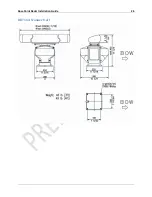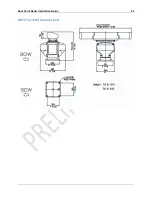Rose Point Radar Installation Guide
15
Power supply cable
Power should be fed through a switch and protective fuses or a circuit breaker.
Connect the power supply cable (included with your radar) to the receptacle labeled “POWER” on the
control box and connect to power supply as followings. The red and green wires are not used and should
be covered with electrical tape to prevent a short circuit.
Place the fuse and connection part in a dry area where water will not splash.
When extending the power supply cable, use a suitable cable as below.
Содержание MDS-51
Страница 13: ...Rose Point Radar Installation Guide 10 Attaching the Cover Radome scanner ...
Страница 14: ...Rose Point Radar Installation Guide 11 Attaching the interconnecting cable Radome Scanner ...
Страница 16: ...Rose Point Radar Installation Guide 13 Attaching the interconnecting cable Open Array Scanner ...
Страница 26: ...Rose Point Radar Installation Guide 23 Specifications Radar Sensor Unit Power Interface ...
Страница 27: ...Rose Point Radar Installation Guide 24 Drawings Interconnection Diagram ...
Страница 28: ...Rose Point Radar Installation Guide 25 RB715A Scanner Unit ...
Страница 29: ...Rose Point Radar Installation Guide 26 RB716A Scanner Unit ...
Страница 30: ...Rose Point Radar Installation Guide 27 RB717A 718A Scanner Unit ...
Страница 31: ...Rose Point Radar Installation Guide 28 MDS 5 MDS 6 Control Box ...