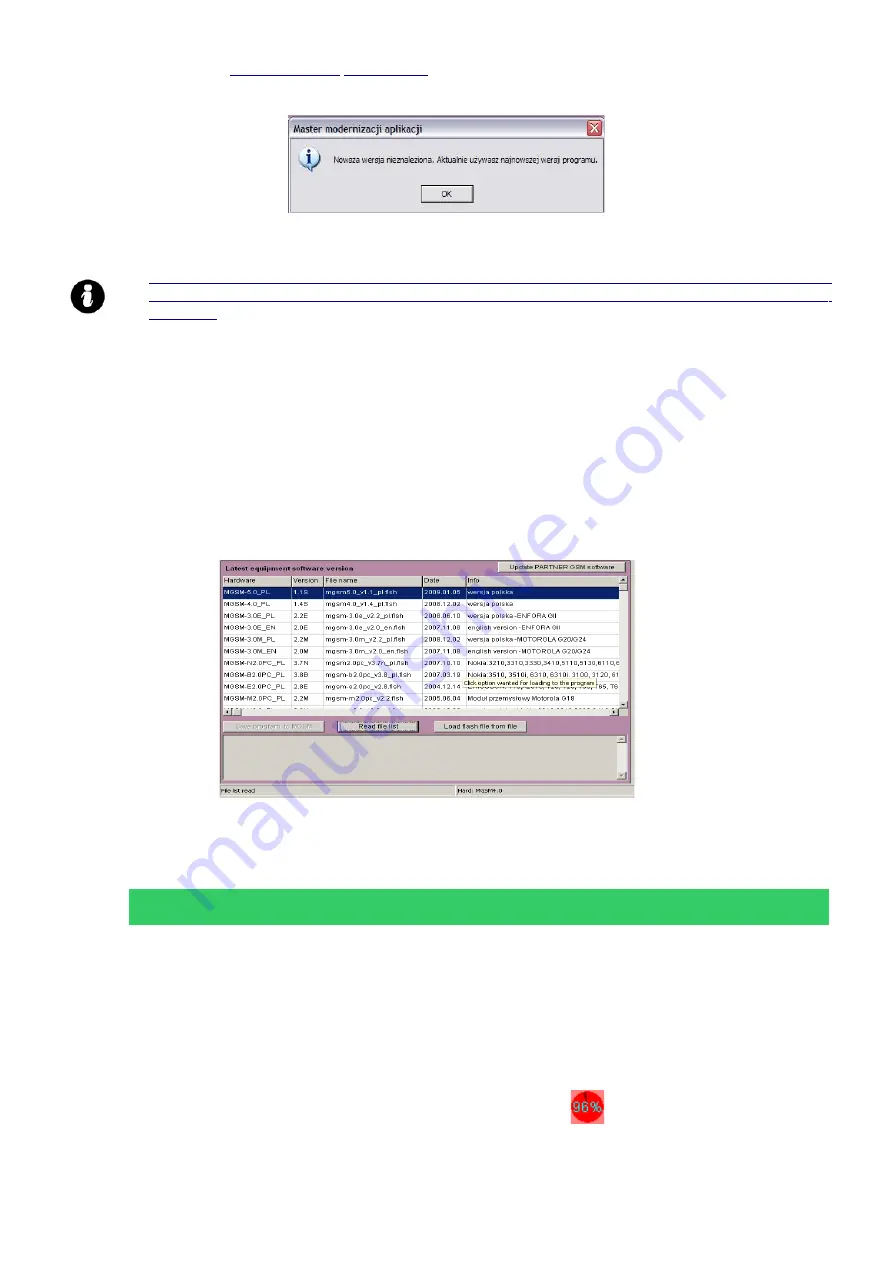
Instalattion and operating manual: MGSM 5.0/MGSM 5.0-PS v.1.8S EN
Remarks:
●
the new version of the PARTNER GSM software can be downloaded manually
and installed in the same place as the previous software
6.7.2 UPDATING THE MGSM 5.0/5.0-PS SOFTWARE
When replacing the software (firmware) version:
1. Load the file containing a new firmware version.
This can be performed in two ways:
a. Pressing the IMPORT FILE LIST field in the Internet connection mode, will cause
downloading the current flash file list (firmware) for all MGSM modules. The file list will be
displayed in the dialog window of the PARTNER GSM software. An appropriate file for the
hardware configuration (MGSM 5.0/5.0-PSE) should be chosen by clicking it twice. The file
will be downloaded and the following information will be displayed:
b. b. Pressing the LOAD FLASH FROM DISC field will activate the file manager window. Point
a required file with update on disc (*flsh) localization, and press OPEN. The file will be
loaded and the following information displayed:
np. the file name for MGSM 5.0/5.0-PS version 1.0 will have the form:
„mgsm-5.0_v1.0.flsh”
2. Press the SAVE CONFIG TO MGSM switch and observe the procedure:
(displayed in the PARTNER GSM software window)
-
switch off the module power supply,
-
press and hold the PR switch in the module,
-
switch on the module power supply,
-
keep the switch pressed until the red FAIL LED starts flashing.
The following message will be displayed: FLASH IN PROGRESS – PLEASE WAIT
The firmware in the module microprocessor system will be replaced.
The replacement progress will be shown with the indicator:
Successfully terminated operation will be signalized with the message:
36






























