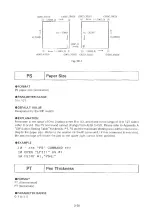EXPLANATION
The PA command with no parameters sets the absolute coordinate system. This causes the
parameters of subsequent PD and/or PU commands to be expressed as absolute coordinates.
The PA command with parameters sots absolute coordinates and, at the same time, moves the
pen to the point designated by the X, Y coordinates. The pen remains in the condition that ex
isted before receiving the PA command. Thus, in a pen-up condition, the pen only moves but
draws nothing while, in a pen down condition, it draws.
Any number of X and Y parameter pairs can be specifid, but if an odd number of parameters are
used, every two parameters from the start will be regarded as an X,Y parameter set to plot and
the last single parameter will cause an error.
The PA command is used in combination with the pen control commands PU and PD as shown
in the example below.
EXAMPLE
100 '
*** SCALE OFF PLOTTER UNITS ***
110 LPRINT "IN;SP1;"
120 LPRINT "PA3000,1500;PD1000,1500,1000,3500,3000,3500
,3000,1500; PU3500,1500;
"
130 LPRINT "PA;PD5500,1500,5500,3500,3500,3500,3500,1500
;
PU;"
140 END
(1000,3500)
(3000,3500)
(3500,3500)
(5500.3500)
(3 )
(4 )
(9)
(8)
(2)
(1
)
(5 ) (10)
(6)
(7)
(1000,1500)
(3000,1000)
(3500,1500)
(5500,1500)
Fig. PA 1
150 '
*** SCALE ON USER UNITS ***
160 LPRINT "IN;SP1;"
170 LPRINT
180 LPRINT
190 LPRINT
200 END
" S C 0 ,1 0 0 , 0 , 1 0 0 ; ”
" P A 3 0 , 1 5 ; P D 0 , 1 5 , 0 , 3 5 , 3 0 , 3 5 , 3 0 , 1 5 ; P U 3 5 , 1 5 ;"
" P A ; P D 6 5 , 1 5 , 6 5 , 3 5 , 3 5 , 3 5 , 3 5 , 1 5 ; P U ;"
3-47
Содержание DXY-1100
Страница 1: ...X Y PLOTTER DXY 1300 1200 1100 Roland DIGITAL GROUP ...
Страница 2: ......
Страница 3: ...X Y PLOTTER DXY 1300 1200 1100 COMMAND REFERENCE MANUAL c ...
Страница 4: ......
Страница 44: ......
Страница 140: ......
Страница 142: ......
Страница 144: ......
Страница 148: ......
Страница 154: ......
Страница 155: ......
Страница 156: ...Roland DIGITAL GROUP ...