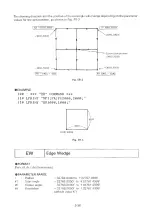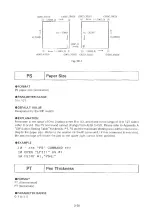The hard d ip limits determine the maximum plotting area. The IW command for setting the plot
ting area, as described above, can further limit the plotting area by establishing a window at the
desired location within the maximum plotting area.
By using the IVV command, the output from the OH command is not influenced. [TERM] is the
output terminator for the RS-232C interface. For details, refer to “ 5.4 Device Control Command
ESC.M" in Chapter 5.
• EXAMPLE
10 '
*** "OH" COMMAND ***
20 OPEN "COM 1:9600,N ,8,1" AS #1
30 PRINT
#
1
,
"
O
H
;
"
40 INPUT #1,XLL,YLL,XUR,YUR
50 PRINT "Lower Left = (";XLL;",";YLL;")”
60 PRINT "Upper Right = (";X
U
R
;
"
,
"
;
YUR;")"
O I
Output Identification
(For serial connection only)
FORMAT
OI [terminator]
EXPLANATION
By using this command, the model name of the plotter currently connected to the computer can
be known by the computer. Before this command is actually used in a program, it is necessary to
open an RS-232C file on the computer with the OPEN command.
The DXY-1000 series outputs in ASCII code as follows.
Model name
Output
DXY-1100
DXY-1100
DXY-1200
DXY-1200
DXY-1300
DXY- 1300
Table OI-1
This command is designed to give the model name of an our brand of plotter, and
therefore these results will differ from those of the OI command in other HP-GL™ plotters.
EXAMPLE
10 '
*** "01" C O M M A N D ***
20 OPEN "COM1:9600,N,8,1" AS #1
30 PRINT
#
1
,
"
O
I
;
"
40 INPUT #1,ID$
50 PRINT "The model name :
":ID$
3-43
Содержание DXY-1100
Страница 1: ...X Y PLOTTER DXY 1300 1200 1100 Roland DIGITAL GROUP ...
Страница 2: ......
Страница 3: ...X Y PLOTTER DXY 1300 1200 1100 COMMAND REFERENCE MANUAL c ...
Страница 4: ......
Страница 44: ......
Страница 140: ......
Страница 142: ......
Страница 144: ......
Страница 148: ......
Страница 154: ......
Страница 155: ......
Страница 156: ...Roland DIGITAL GROUP ...