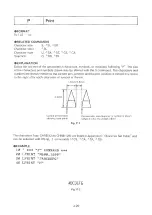The default value is n = 3.
When the size is set with this command, it is valid until it is set again or power is switched OFF.
EXAMPLE
10 '
*
*
*
"S" COMMAND ***
20 LPRINT "M700,1500"
30 FOR I =5 TO 20 STEP 5
40
LPRI NT "S";I
50
LPRI NT "PS";I
60 NEXT I
70 LPRINT "S3"
80 LPRINT "H"
Sets the size.
Returns to the default value.
s 5
S
1 0
S
Fig. S-2
T
Hatching
FORMAT
Tn,x,y,d,t
PARAMETER RANGE
n
: 0 to 3
x,y,d :
-3 2 7 6 8 .0 0 0 0 to + 32767.4999
t
:
1 to 4
• RELATED COMMANDS
L, B, ^ LT
EXPLANATION
Parameter n must be in the range 0 to 3 and decimal fractions are rounded up or down to the
nearest integer. It selects the following types of rectangles and hatching. If a parameter is
specified outside the permissible range, it will be ignored.
n = 1:
Hatching only
n = 2:
Rectangle only
n
=
3:
n = 0 : Hatched rectangle
In the ease of rectangles parameters x and y specify the lengths of the horizontal and vertical
sides, and in the case of hatching they specify the lengths of the X and Y axes of the area to be
hatched.
2-24
Содержание DXY-1100
Страница 1: ...X Y PLOTTER DXY 1300 1200 1100 Roland DIGITAL GROUP ...
Страница 2: ......
Страница 3: ...X Y PLOTTER DXY 1300 1200 1100 COMMAND REFERENCE MANUAL c ...
Страница 4: ......
Страница 44: ......
Страница 140: ......
Страница 142: ......
Страница 144: ......
Страница 148: ......
Страница 154: ......
Страница 155: ......
Страница 156: ...Roland DIGITAL GROUP ...