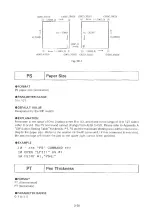UC
User Defined Character
©FORMAT
UC (pen control value,) dX1, dY1, (pen control value,) ••• (dXn, dYn)
[terminator]
UC [terminator]
PARAMETER RANGE
-1 2 8 .0 0 0 0 to + 127.9999
EXPLANATION
The UC command uses three types or parameters: pen control value, X differential, and Y dif
ferential.
The pen control value designates a pen up/dow n condition, - 9 9 or less for a pen up, and 99 or
more for a pen down condition. It is advisable to use - 99 and 99. The pen always goes up
when the plotter receives the UC command and, therefore, a pen down parameter should be
placed in the UC command in order to make a point. After the UC command is completed, the
pen goes up, moves to the lower left corner of the next right character cell, then returns to the
pen condition before the execution of the UC command. The X or Y differential designates a
horizontal or vertical pen movement in grid units. The X arid Y differentials should be greater
than - 9 9 and smaller than 99, and a decimal fraction can be used.
A character cell is divided horizontally into 6 sections and vertically into 16 sections for the pur
pose of specifying pen movement. (See Fig. UC-1)
An ordinary character is printed within the area surrounded by broken lines, horizontal 4 sections
x
vertical 8 sections A character defined within this area has a normal character size. A
character defined by the UC command need not be within
a
character cell. However, since the
origin point of a character is shifted only by a character cell after printing, the PA, PR or CP com
mand should be used to move the pen out of the defined area when the character to be printed is
not within a single character cell. Otherwise, the next character will overlap the printed
character.
See Fig. UC-2 for an example o f how to draw an arrow mark with the UC command. The origin
point of the character after executing the UC command is (6,0), and the next character will
overlap the end of the arrow if the next character is printed as it is. Therefore, "CP1,0;" must be
executed to move the origin point to (12,0). A UC command with no parameters moves, the pen
to the starting position in the previously generated LB command.
6 grid
Fig. UC-1
3-64
Содержание DXY-1100
Страница 1: ...X Y PLOTTER DXY 1300 1200 1100 Roland DIGITAL GROUP ...
Страница 2: ......
Страница 3: ...X Y PLOTTER DXY 1300 1200 1100 COMMAND REFERENCE MANUAL c ...
Страница 4: ......
Страница 44: ......
Страница 140: ......
Страница 142: ......
Страница 144: ......
Страница 148: ......
Страница 154: ......
Страница 155: ......
Страница 156: ...Roland DIGITAL GROUP ...