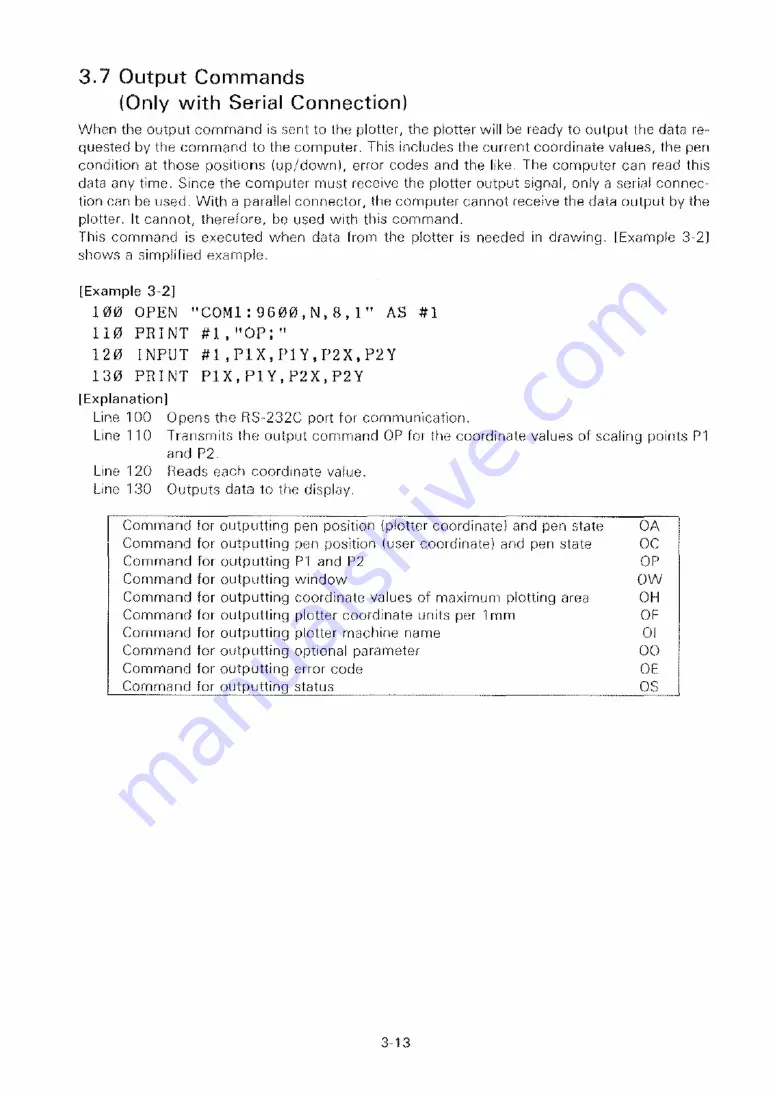
(Only with Serial Connection)
When the output command is sent to the plotter, the plotter will be ready to output the data re
quested by the command to the computer. This includes the current coordinate values, the pen
condition at those positions (up/down), error codes and the like. The computer can read this
data any time. Since the computer must receive the plotter output signal, only
a
serial connec
tion can he used. With a parallel connector, the computer cannot receive the data output by the
plotter. It cannot, therefore, be used with this command.
This command is executed when data from the plotter is needed in drawing. [Example 3 2]
shows a simplified example.
[Example 3-2]
100 OPEN "COMl:9600,N,8,1" AS #1
110 PRINT #1,"OP;"
120 INPUT #1,P1X,P1Y,P2X,P2Y
130 PRINT P1X,P1Y,P2X,P2Y
[Explanation)
Line 100 Opens the RS-232C port for communication.
Line 110 Transmits the output command OP for the coordinate values of scaling points P1
and P2
Line 120 Reads each coordinate value.
Line 130 Outputs data to the display.
3.7 Output Commands
Command tor outputting pen position (plotter coordinate) and pen state
OA
Command for outputting pen position (user coordinate) and pen state
OC
Command for outputting P1 and P2
Command for outputting coordinate values of maximum plotting area
Command for outputting plotter coordinate units per 1mm
Command for outputting plotter machine name
Command tor outputting optional parameter
Command for outputting error code
3 13
Содержание DXY-1100
Страница 1: ...X Y PLOTTER DXY 1300 1200 1100 Roland DIGITAL GROUP ...
Страница 2: ......
Страница 3: ...X Y PLOTTER DXY 1300 1200 1100 COMMAND REFERENCE MANUAL c ...
Страница 4: ......
Страница 44: ......
Страница 140: ......
Страница 142: ......
Страница 144: ......
Страница 148: ......
Страница 154: ......
Страница 155: ......
Страница 156: ...Roland DIGITAL GROUP ...

































