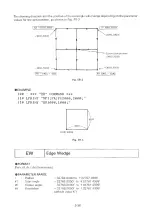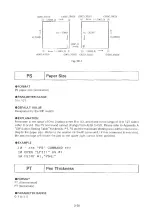The OE command is useful lor debugging.
Before using the command in an actual program, execute the OPEN statement by direct com
mand from the computer to open a file.
EXAMPLE
10 ' *** "OE" C O M M A N D ***
20 O P E N "CO M 1 : 9 6 00 , N , 8 , 1 " AS #1
30 P R INT # 1 , "O E ; "
40 INPUT #1,E
50 P R I N T "RD-GL1 E R R O R C O D E :"; E
OF
Output Factors
(For serial connection only)
• FORMAT
OF [terminator]
• EXPLANATION
The plotter always outputs the following values.
40,40 [TERM]
It indicates that 40 plotter units per 1mm exist on both the X axis and the Y axis.
[TERM] is the output terminator for the RS-232C interface. For details, refer to “ 5.4 Device Con
trol Command ESC.M” in Chapter 5.
EXAMPLE
10 ' *** " O F " C O M M A N D ***
20 O P E N " C O M 1 :9 60 0 ,N , 8 , 1 " AS #1
30 P R I N T # 1 , " O F ; "
4 0 IN P U T # 1 , U X , U Y
5 0 P R I N T " X - f a c t o r = " ; U X ; "
Y - f a c t o r = ” ; UY
OH
Output Hard Clip
(For serial connection only)
FORMAT
OH [terminator]
EXPLANATION
When the OH command is received, the plotter outputs the LL and UR coordinates in integer plot
ter units.
XLL,YLL,XUR,YUR [TERM]
For negative coordinates, the minus symbols are output, but initial zeros and the plus symbols
are omitted by the plotter.
3 42
Содержание DXY-1100
Страница 1: ...X Y PLOTTER DXY 1300 1200 1100 Roland DIGITAL GROUP ...
Страница 2: ......
Страница 3: ...X Y PLOTTER DXY 1300 1200 1100 COMMAND REFERENCE MANUAL c ...
Страница 4: ......
Страница 44: ......
Страница 140: ......
Страница 142: ......
Страница 144: ......
Страница 148: ......
Страница 154: ......
Страница 155: ......
Страница 156: ...Roland DIGITAL GROUP ...