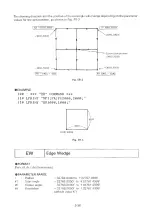C A
Designate Alternate Character Set
• FORMAT
CA character set number [terminator]
CA [terminator]
DEFAULT VALUE
Designated by the DIP switch
EXPLANATION
Designates an alternate character set in the same manner as the CS command.
Character set numbers can be from 0 to 4, 6 to 9, or 30 to 39. The CA command with a
parameter out of the specified range will cause an error and the command will be ignored. Note
that a character set designated by the CA command can only be printed when it is selected as an
alternate character set by the SA command or [S 0 ] CHR$(14). For details refer to “3.6.2
Character Sets” in Chapter 3.
EXAMPLE
10 ' * * * " C A " COMMAND * * *
2 0 OPEN ” L P T 1 : " AS #1
3 0 P R I N T # 1 , " I N ; S P 1 ; P A 1 0 0 0 , 1 0 0 0 ; "
4 0 P R I N T # 1 , " C S 0 ; C A 7 ; "
5 0 P R I N T # 1 , " S S ; "
6 0 P R IN T # 1 , " L B y = " ; C H R $ ( 3 )
7 0 P R IN T # 1 , " S A ; "
8 0 P R IN T # 1 , " L B " ; CHR$ ( 1 2 0 ) ; C H R $ ( 3 )
9 0 P R IN T # 1 , " S S ; "
1 0 0 P R IN T # 1 , " L B x + l " ; C H R $ ( 3 )
1 1 0 P R IN T # 1 , " S P 0 ; "
y =1/2 x + 1
Fig. C A -1
3-18
Содержание DXY-1100
Страница 1: ...X Y PLOTTER DXY 1300 1200 1100 Roland DIGITAL GROUP ...
Страница 2: ......
Страница 3: ...X Y PLOTTER DXY 1300 1200 1100 COMMAND REFERENCE MANUAL c ...
Страница 4: ......
Страница 44: ......
Страница 140: ......
Страница 142: ......
Страница 144: ......
Страница 148: ......
Страница 154: ......
Страница 155: ......
Страница 156: ...Roland DIGITAL GROUP ...