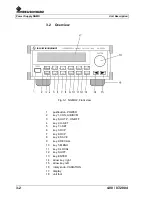Содержание NGMO1
Страница 8: ...Power Supply NGMO Tables 4 Version 4 00 07 2004 ...
Страница 14: ...Power Supply NGMO Safety 2 2 4 00 07 2004 ...
Страница 51: ...Operation Power Supply NGMO 4 00 07 2004 4 29 Fig 4 7 Status model structure ...
Страница 52: ...Power Supply NGMO Operation 4 30 4 00 07 2004 ...
Страница 56: ...Power Supply NGMO IEEE Commands 5 4 4 00 07 2004 Com mand Parameter Par value Description Def SCPI MAX DVMB ...
Страница 84: ...Power Supply NGMO Ordering Information 6 2 4 00 07 2004 ...