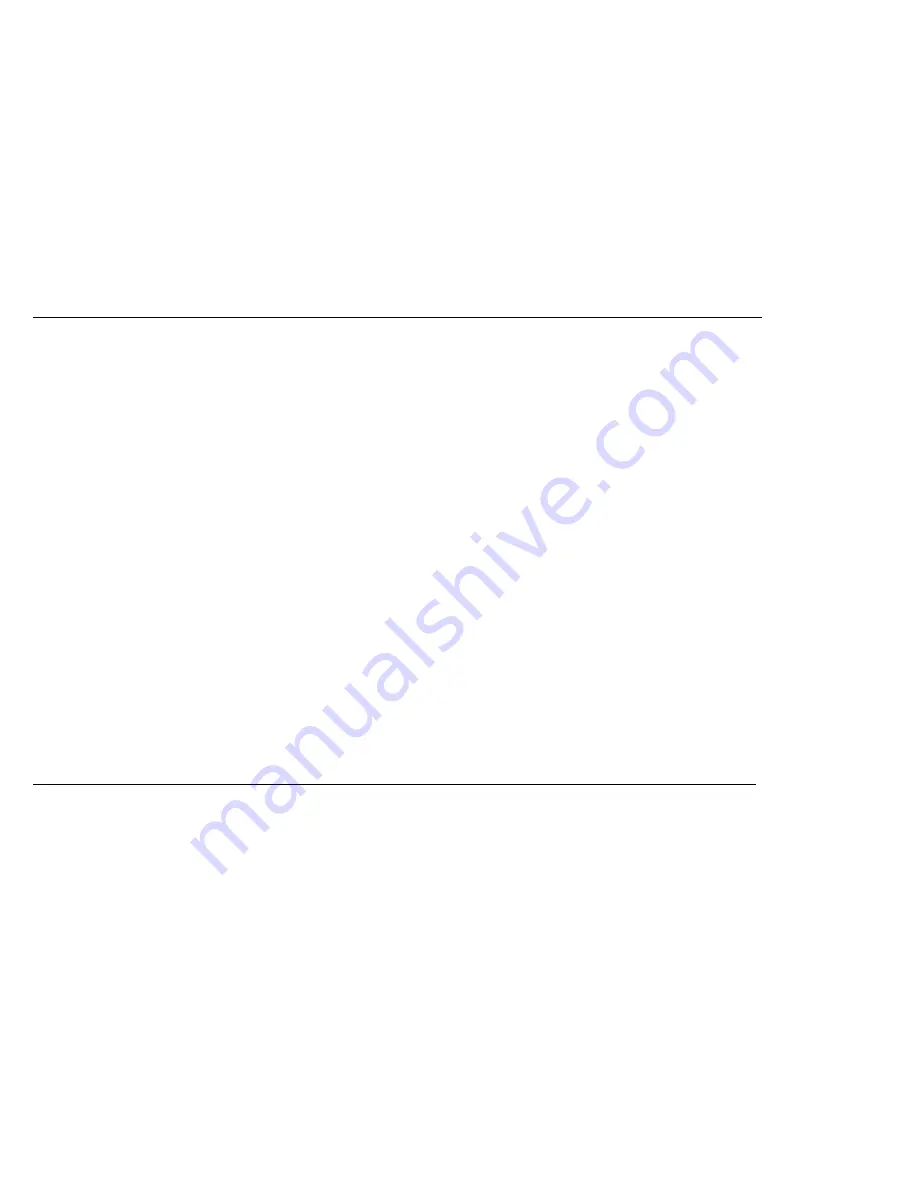
68
cancel.
Troubleshooting
This section provides solutions to problems that can occur during the installation and operation of the RF-HTN104. Read the following descriptions if you are having
problems. The following is written assuming you are using Windows XP. For other operating systems or versions of Windows, the steps provided may differ.
1. Why can’t I access the web-based configuration utility?
When entering the IP address of the RocketFish router (192.168.1.1 for example), you are not connecting to a website hosted on the Internet. The router has the utility
built-in to a ROM chip in the device itself. Your computer must be on the same IP subnet to connect to the web-based utility.
•
Check that your PC is set to
Obtain an IP address automatically
.
-
Click
Start > Settings > Control Panel.
Select
Network Connections
. Select the connection profile which is connected to the router, most likely labeled
Local Area Connection
.
-
Select
Internet Protocol (TCP/IP)
and click
Properties
. Select the radio button
Obtain an IP address automatically
and
Obtain DNS server address
automatically.
Click
OK
twice.
-
Try to connect to the web-based configuration utility again.
•
If you have manually specified an IP address to use, you will need to make sure your IP address is in the 192.168.1.XX range and subnet is 255.255.255.0 in order to
connect to the router.
-
Click
Start > Settings > Control Panel.
Select
Network Connections
. Select the connection profile which is connected to the router, most likely labeled
Local Area Connection
.
-
Select
Internet Protocol (TCP/IP)
and click
Properties
. Select the radio button
Use the following IP address
and give the connection a local IP address
which is not in use already e.g. 192.168.1.111. Set the
Subnet Mask
to 255.255.255.0. Click
OK
twice.
-
Try to connect to the web-based configuration utility again.
• Make sure you have an updated Java-enabled web browser. We recommend the following:
- Microsoft Internet Explorer
®
6.0 and higher
- Mozilla Firefox 3.0 and higher
- Google
™
Chrome 2.0 and higher
Содержание RF-HTN104
Страница 1: ...RocketFish RF HTN104 Wi Fi Invite Home Router User Manual ...
Страница 10: ...10 Hardware Overview FRONT PANEL ...
Страница 11: ...11 Hardware Overview Continued REAR PANEL ...
Страница 17: ...17 6 Disconnect the Ethernet cable from the router and reconnect your computer to your network ...
Страница 25: ...25 ...
Страница 27: ...27 ...
Страница 29: ...29 ...
Страница 33: ...33 ...
Страница 41: ...41 Click the button to save your settings when you have finished If you wish to cancel press the button ...
Страница 43: ...43 Click the button to save your settings when you have finished If you wish to cancel press the button ...
Страница 45: ...45 Click the button to save your settings when you have finished If you wish to cancel press the button ...
Страница 52: ...52 enter an invalid value the router will return an error ...
Страница 59: ...59 ...
Страница 64: ...64 ...




















