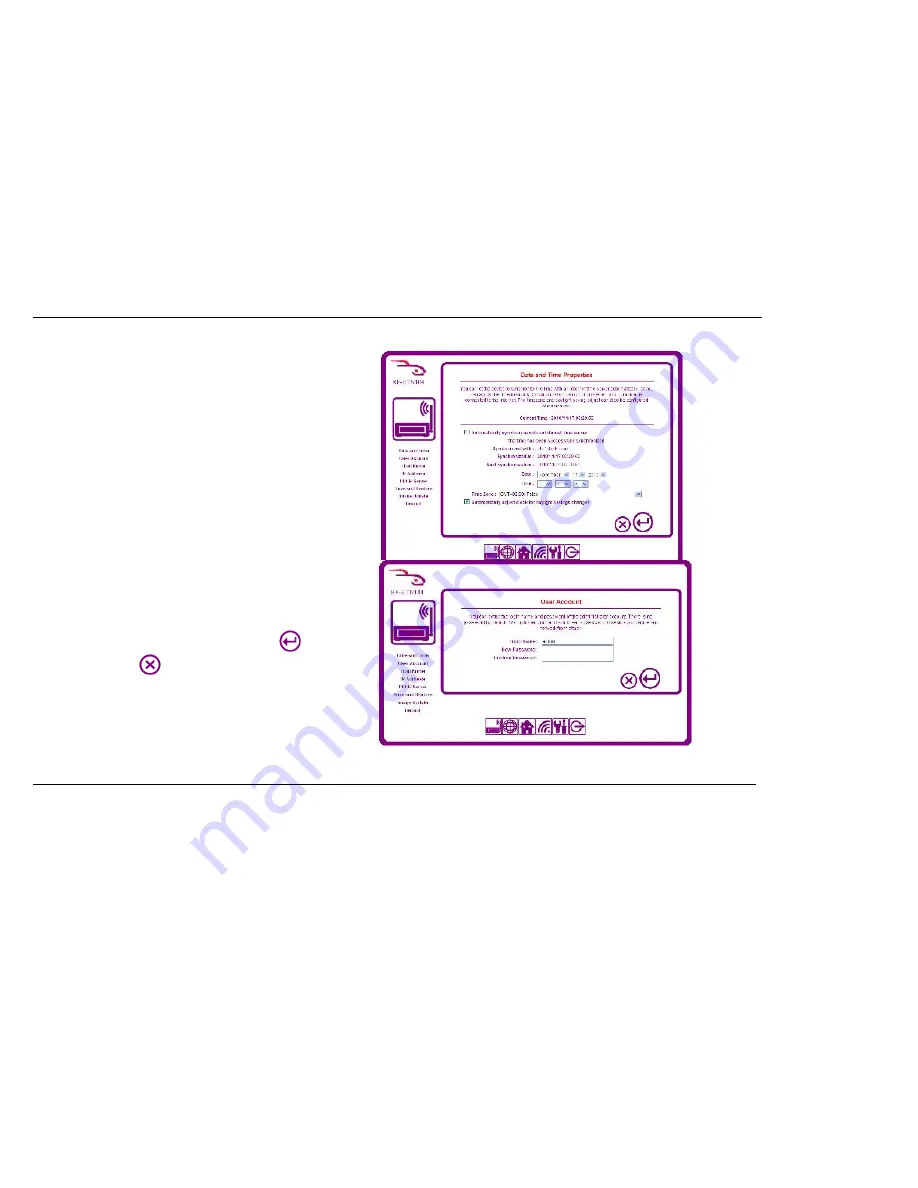
32
Manual time adjustment
You may also set the time manually by removing the check from the box labeled
Automatically synchronize with an Internet time server
and select the date
and time from the drop down menus.
Changing the Administrator Account
You can change the login name and password for the router. To change the
login name and/or password, enter the login name you wish to use. In the
New
Password
field, type the new password you wish to use. Repeat the password
you just typed in the
Confirm Password
field and click the
button. If you
wish to cancel, press the
button.
We strongly recommend that you set a secure password to prevent
unauthorized access to your router configuration.
Содержание RF-HTN104
Страница 1: ...RocketFish RF HTN104 Wi Fi Invite Home Router User Manual ...
Страница 10: ...10 Hardware Overview FRONT PANEL ...
Страница 11: ...11 Hardware Overview Continued REAR PANEL ...
Страница 17: ...17 6 Disconnect the Ethernet cable from the router and reconnect your computer to your network ...
Страница 25: ...25 ...
Страница 27: ...27 ...
Страница 29: ...29 ...
Страница 33: ...33 ...
Страница 41: ...41 Click the button to save your settings when you have finished If you wish to cancel press the button ...
Страница 43: ...43 Click the button to save your settings when you have finished If you wish to cancel press the button ...
Страница 45: ...45 Click the button to save your settings when you have finished If you wish to cancel press the button ...
Страница 52: ...52 enter an invalid value the router will return an error ...
Страница 59: ...59 ...
Страница 64: ...64 ...






























