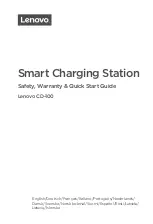Serial PC connection / LogView
29
Now the “Gerätedialog” opens, in which you have to choose the “Ladegerät”
(charger type) and port. Of course you have to choose the Overloader2, the
port number however varies with every PC. But the Robitronic USB interface
will always be recognized as “CP2101 USB to UART Bridge Controller”, so it
is easily to find. After making these two adjustments you can close this window.
The last thing to do is now to click on “Aufzeichnung starten” on the menu bar
(right, upper side on the screen) and to start a charge- or discharge-process with
the Overloader2. Very fast you should receive the first data from the Overloader2
on your PC.
Содержание Overloader 2
Страница 1: ......
Страница 31: ...Notes 31...