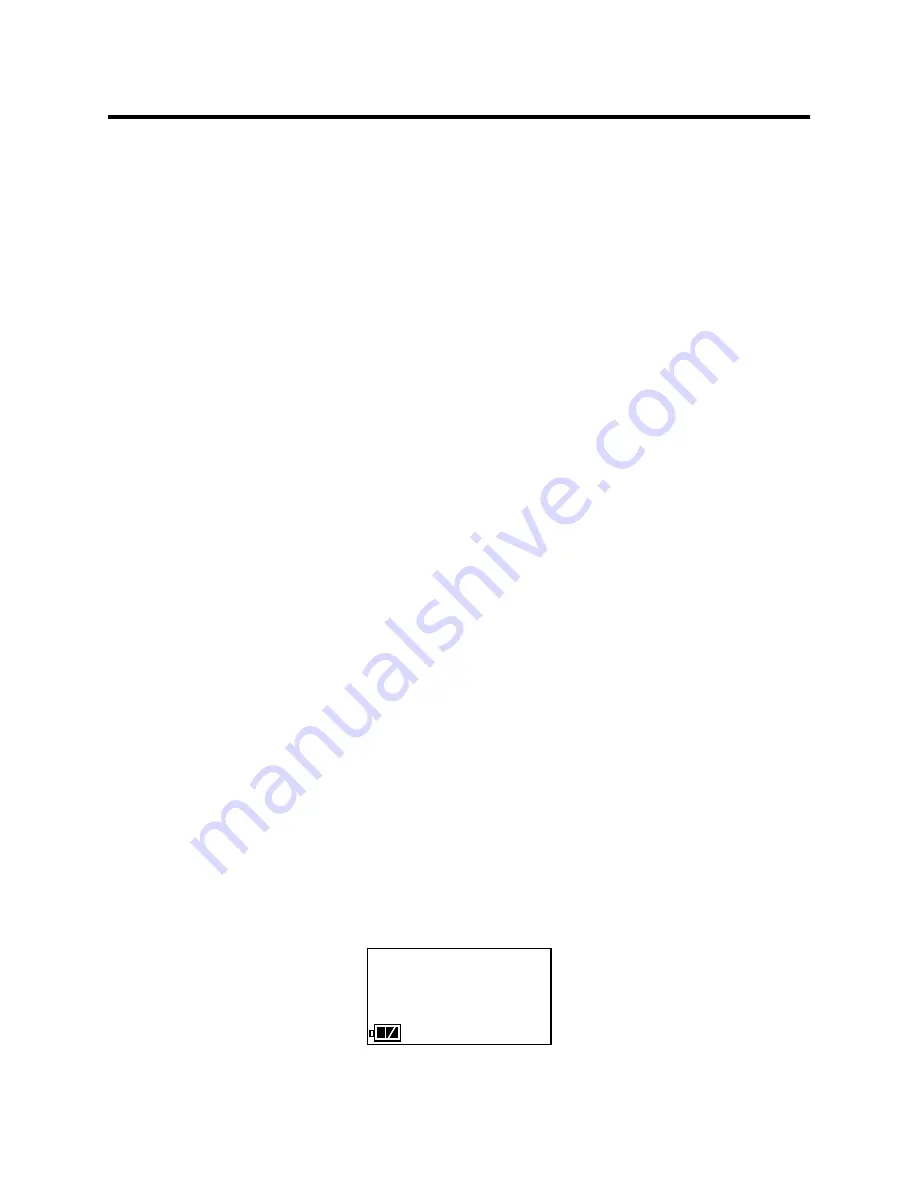
Calibrating Instruments • 31
Calibrating Instruments
When a calibration is performed, the calibration station performs a fresh
air adjustment on an instrument and then applies calibration gas to the
instrument. The calibration station analyzes the calibration results and
determines if the instrument passed the calibration.
To perform a calibration on an instrument:
1. Confirm that the AC Adapter is connected to the SM-2009U and to
an AC wall socket.
2. Press and hold the SM-2009U’s POWER button. The LEDs will turn
amber the internal pump will turn on momentarily.
3. When the pump stops and the BUMP and CAL. LEDs turn off,
release the POWER button.
4. The COPY LED will be off or on steadily and the CHARGE LED will
be blinking green if the SM-2009U is operating properly or solid red
if there is a system failure. The amount of free memory in the SM-
2009U will dictate the condition of the COPY LED (see “Available
Memory in the SM-2009U” on page 37).
5. Install a GX-2009 in the instrument cradle. The CHARGE LED will
begin to blink yellow. If the batteries are fully charged, the
CHARGE LED will become solid green after about 5 minutes.
Typically a bump test or calibration will be initiated before this
happens. See “Charging an Instrument in a Calibration Station” on
page 35 for a complete description of charging the GX-2009.
6. Press and hold the POWER MODE button on the GX-2009 until
you hear a beep, then release it. The GX-2009 will begin it’s power
up sequence (see exceptions below in step 7). If a successful
connection between the GX-2009 and the SM-2009U occurs, the
TRANSMIT screen will appear on the GX-2009 display and the
CHARGE LED will begin to blink green.
50 12.0
TRANSMIT
CO ppm H2S ppm
CH4 %LEL OXY vol%
50 25.0






























