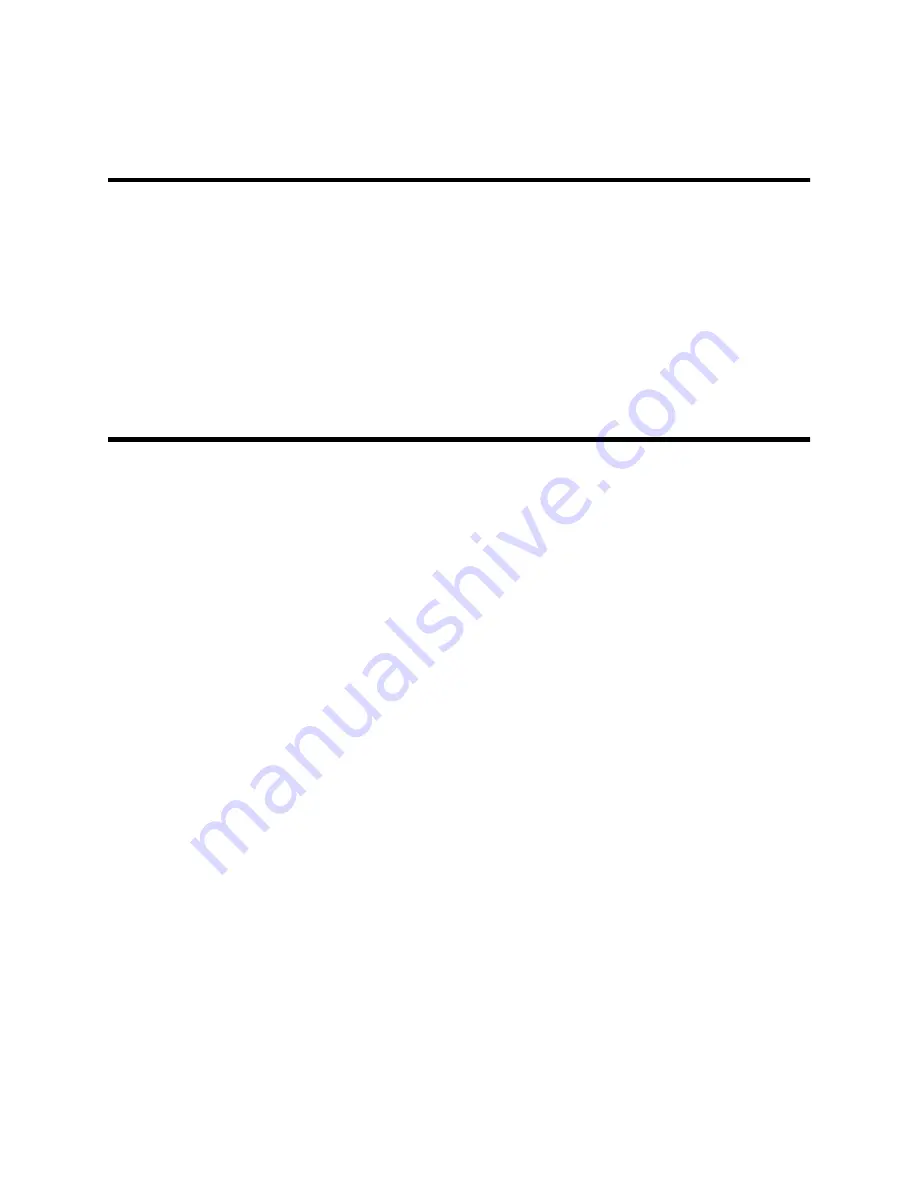
Overview • 25
Chapter 4: Using the SM-2009U
Overview
When you have completed the tasks in "Chapter 3: Preparing to Use the
SM-2009U", you are ready to use the SM-2009U calibration station. The
SM-2009U is capable of performing bump tests and calibrations on the
GX-2009. It can also charge the rechargeable batteries in the GX-2009.
This chapter describes procedures for using the calibration station to
bump test, calibrate, and recharge GX-2009s. It also describes the
information that is saved in a calibration station’s memory and how to
save that information to a USB flash drive.
Bump Testing Instruments
When a bump test is performed, the SM-2009U performs a fresh air
adjustment on a GX-2009 and then applies calibration gas to the
instrument. The station then analyzes the response results based on
criteria defined by the bump test check tolerance parameter and
determines if the instrument passed the bump test. The bump test check
tolerance is defined in “Bump Test Check Tolerance (cHE)” on page 15. If
the automatic calibration parameter is set to on, then the SM-2009U will
automatically perform a calibration if the bump test fails.
Do the following to perform a bump test
1. Confirm that the AC Adapter is connected to the SM-2009U and to
an AC wall socket.
2. Press and hold the SM-2009U’s POWER button. The LEDs will turn
amber the internal pump will turn on momentarily.
3. When the pump stops and the BUMP and CAL. LEDs turn off,
release the POWER button.
4. The COPY LED will be off or on steadily and the CHARGE LED will
be blinking green if the SM-2009U is operating properly or solid red
if these is a system failure. The amount of free memory in the SM-
2009U will dictate the condition of the COPY LED (see “Available
Memory in the SM-2009U” on page 37).
5. Install a GX-2009 in the instrument cradle. The CHARGE LED will






























