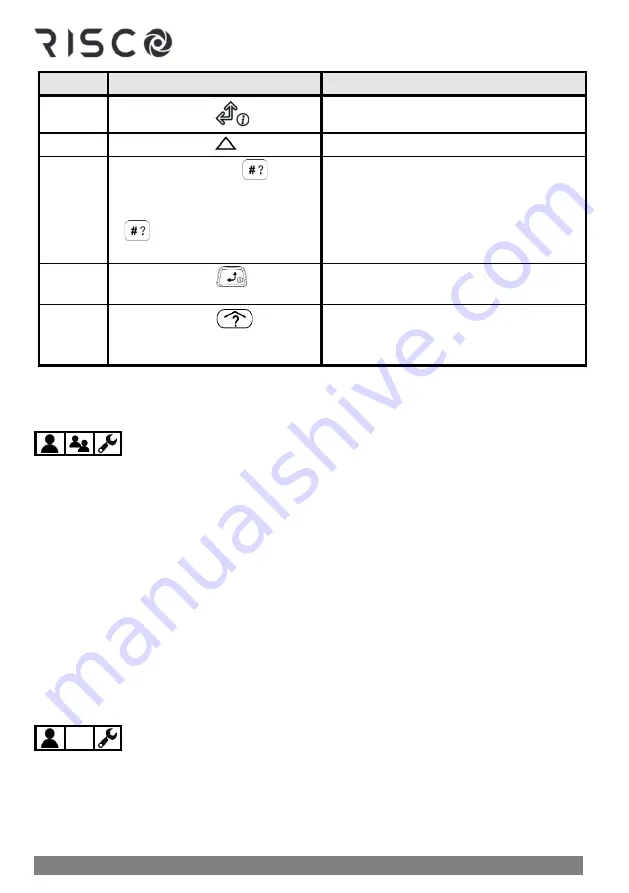
01/2022
Page 38
5IN2933
Keypad
Procedure:
Status indications received:
Panda
Press scroll keys
Partition status (R=ready/NR=not ready).
Elegant
Press scroll keys
Partition status (R=ready/NR=not ready).
Slim
•
Quick mode:
Press
for 2
seconds
•
High Security mo
de: Press
for 2 seconds
➢
enter
code
or use
Proximity tag
•
LED indications from the keypad
(
see
Slim Keypad Indicators, page 87
•
Sound (beeps) from keypad (
see "Beep"
and "Squawk" Sound Indicators, page 85
LightSYS
LCD
Press scroll keys
Partition status (R=ready, NR=not ready).
LightSYS
Plus
LCD
Press scroll keys
Partition status (R=ready, NR=not ready).
Obtaining System Information
–
Requested from, and Viewed at
Keypads
The following system information is
viewed
only
–
on keypad displays (not relevant for the
Slim keypad):
•
Event Log
•
Alarm Memory
•
System Troubles
•
Zone Status
•
Partition Status
•
IP Address
NOTE:
For Slim keypads, see
Slim Keypad Indicators, page 87
for a description of the system
information provided by the keypad's LED indicators.
Viewing the Event Log
View all types of system events, are stored in chronological order. The event log holds up to
2000 events.
NOTE:
The event memory cannot be completely erased. When the event log exceeds the
maximum (2000) events, the oldest events will be over-written by the newest events.
Содержание LightSYS Plus
Страница 1: ...LightSYS Plus User Manual ...















































