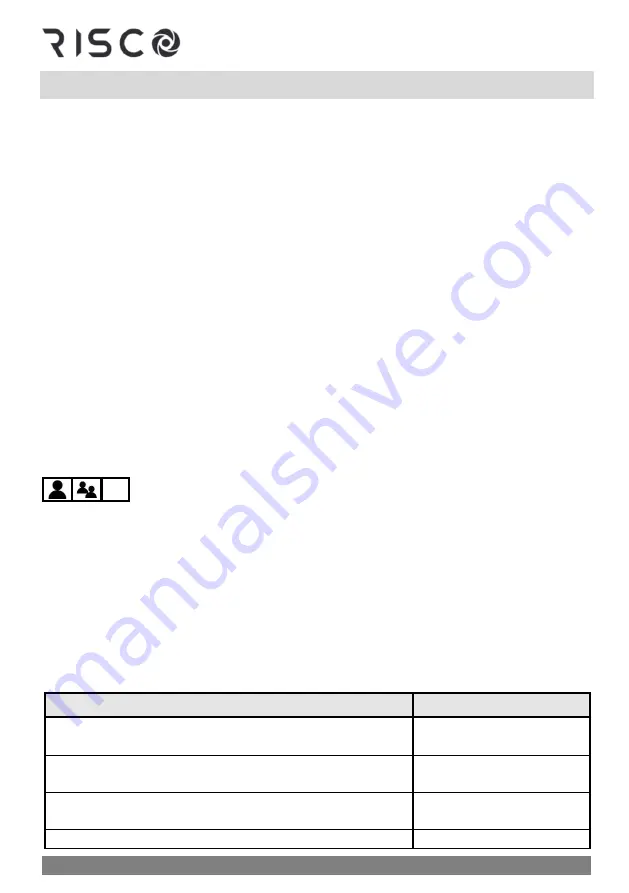
01/2022
Page 31
5IN2933
Operating the System
This chapter contains all the operational procedures available for system users.
Modes of Operation
The system can be operated by authorized users either remotely or locally
(at the premises).
Remote Operational Modes
•
Smartphones via the iRISCO app
(see the app for instructions)
•
Computer browsers via the Web User Interface
(see the website for instructions)
•
Cellphones via SMS
Local Operational Modes
•
Keypads
•
Remote controls and keyfobs
•
One-way or two-way "Listen-In & Speak" communication
between user at premises
and monitoring station
Receiving and Acknowledging a Follow-Me Status Call
➢
To acknowledge you received a system-generated Follow-Me status call:
1.
When the telephone rings, answer and verify if the call is system-generated (if so,
nobody will be on the line and you'll hear a system-generated voice announcement for
an event occurrence at the premises).
2.
Press
#.
3.
Select options from the following
Acknowledgement Menu
and if necessary, from the
subsequent
Operations Menu
for performing system operations:
Acknowledgement Menu
For this:
Press this:
Acknowledge you received the event message, and allow
the system to dial the next Follow-Me number.
1
Acknowledge you received the event message, and then
stop the system from dialing other Follow-Me numbers.
2
➢
Grand Master code
➢
#
Acknowledge you received the event message, and then
access the Operations Menu (see
, below)
3
➢
user code
➢
#
Use "Listen-In and Talk" for 2-way communication
6
➢
3
➢
user code
Содержание LightSYS Plus
Страница 1: ...LightSYS Plus User Manual ...
















































