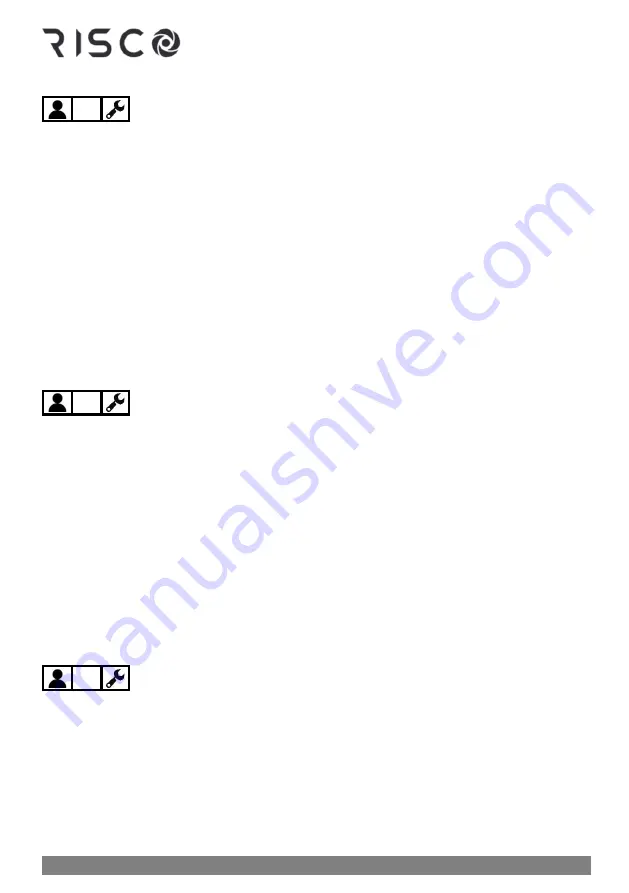
01/2022
Page 29
5IN2933
Deleting Registrations for all Output Control Keyfobs
The Grand Master can delete the registrations for all output control keyfobs/remote controls
at the same time.
➢
To delete registrations for all keyfobs/remote controls:
1.
At the keypad, enter your Grand Master code, and then press
OK.
2.
Scroll to
Stand Alone KF
(keyfob), and then and press
OK.
3.
Scroll to select the specific wireless expander ("receiver") that the output control keyfobs
are assigned to, and then press
OK.
4.
Scroll to
Delete All,
and then press
OK;
ARE YOU SURE? displays.
5.
Toggle to
Y
(yes), or to cancel the operation toggle to
N
(no), and then press
OK;
the
keypad sounds a confirmation beep.
Step 9: Performing a Monitoring Station Test
This procedure sends a test message to the monitoring station, according to requirements for
IMQ and EN50131 standards
.
➢
To perform a MS test:
1.
At the keypad, enter your Grand Master code, and then press
OK.
2.
At
Activities
press
OK.
3.
Scroll to
Advanced
, and then press
OK.
4.
Scroll to
MS Test,
and then press
OK;
DONE HIT ANY KEY displays and a confirmation
beep sounds, indicating the test message was sent.
5.
Press any key to exit the test mode.
Step 10: Performing a Wi-Fi Scan
This procedure displays the available networks to connect to
.
➢
To perform a Wi-Fi Scan:
1.
At the keypad, enter your Grand Master code, and then press
OK.
2.
At
Activities
press
OK.
3.
Scroll to
Wi-Fi
, and then press
OK.
Содержание LightSYS Plus
Страница 1: ...LightSYS Plus User Manual ...






























