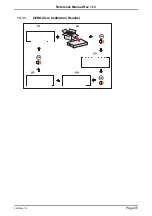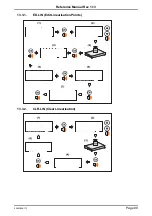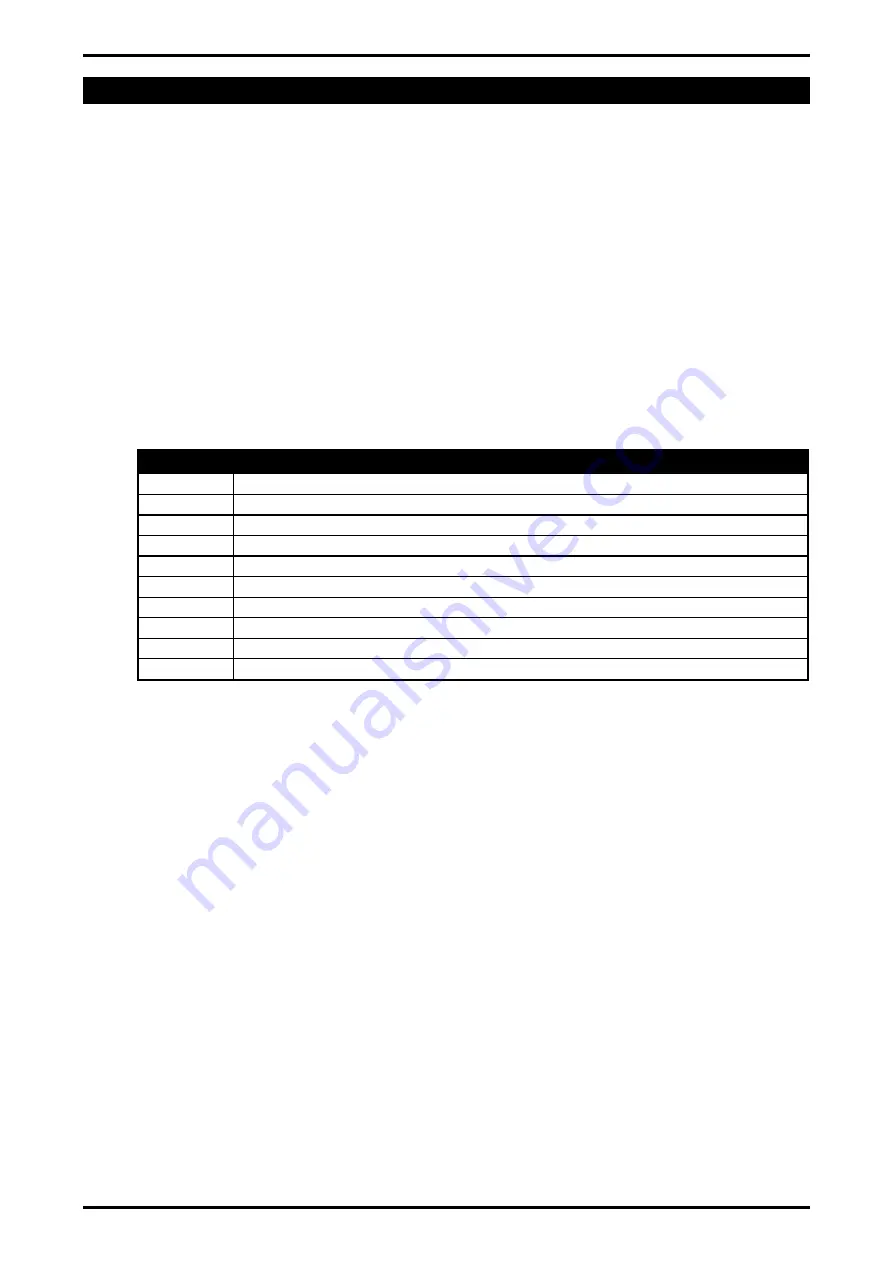
Reference Manual Rev 1.13
Page 98
004R-646-113
15. Automatic Weight Output
15.1. Overview
The automatic output is normally used to drive remote displays, a dedicated computer, or
PLC communications. It is configured using the
SER.AUT
menu. The RS-232 or the RS-
485 port can be used.
The rate of transmission is set by the TYPE setting. AUTO.LO and AUTO.HI send
unsolicited messages at 10Hz and 25Hz respectively. SINGLE only sends messages
when a SINGLE input is received from an external input. This enables external systems
like PLCs to synchronise the AUTO output to their requirements. AUT.TRC sends a
message for every traceable weight and is usually combined with FMT.TRC to provide a
tally roll printer log.
15.2. Auto Weight Format String
The weight format string may be set to the following formats:
Format
Description
FMT.A
<STX> <SIGN> <WEIGHT(7)> <STATUS> <ETX>
FMT.B
<STX> <S0> <SIGN> <WEIGHT(7)> <UNITS(3)> <ETX>
FMT.C
<STX> <SIGN> <WEIGHT(7)> <S1> <S2> <S3> <S4> <UNITS(3)> <ETX>
FMT.D
<STX> <SIGN> <WEIGHT(7)> <ETX>
FMT.E
<STX> <SIGN> <WEIGHT(7)> <S5> <UNITS(3)> <MODE(4)> <ETX>
FMT.F
<STX> <SIGN> <WEIGHT(7)> <S6> <S7> <S8> <CR> <LF>
FMT.REG ADDR CMD REG : DATA
FMT.TRC
CONSEC SP DATE SP TIME SP TRACE <CR><LF>
CUSTOM
As per contends of the EV.AUTO token string.
FMT.G
<STX> <SIGN> <WEIGHT(7)> <S1> <S2> <S3> <S4> <UNITS(3)> <ETX>
Where
STX:
Start of transmission character (ASCII 02).
ETX:
End of transmission character (ASCII 03).
SIGN
(Except for FMT.G)
:
The sign of the weight reading (space for positive, dash (-)
for negative).
SIGN
(FMT.G)
:
The sign of the weight reading and serial traffic light control. Both
the sign character and traffic lights can be displayed at the same time. Setpoint
1 is mapped to the red light and setpoint 2 is mapped to the green light.
0x20
= No Sign or Traffic light
0x2D
= '-' Sign
0x30
= RED
0x3D
= Red and '-' Sign
0x60
= GREEN
0x6D
= GREEN and '-' Sign
0x70
= RED + GREEN
0x7D
= RED + GREEN and '-' Sign
e.g.
0x60
will display a Green but no negative sign
0x6D
will display both the Green and the negative sign
WEIGHT(7):
A seven character string containing the current weight including the
decimal point. If there is no decimal point, then the first character is a space.
Leading zero blanking applies.
S0:
Provides information on the weight reading. The characters G/N/U/O/M/E
represent Gross / Net / Underload / Overload / Motion / Error, respectively.
UNITS(3):
A three character string, the first character being a space, followed by
the actual units (eg. ^kg or ^^t). If the weight reading is not stable, the unit string
is sent as ^^^.
S1:
Displays G/N/U/O/E representing Gross / Net / Underload / Overload / Error,
respectively.
Содержание AxleweighR R420
Страница 45: ...Reference Manual Rev 1 13 004R 646 113 Page 45 8 6 Two Pass 8 7 Two Pass Automatic Temporary ID Allocated...
Страница 48: ...Reference Manual Rev 1 13 Page 48 004R 646 113 9 5 Two Pass 9 6 Two Pass Automatic Temporary ID Allocated...
Страница 51: ...Reference Manual Rev 1 13 004R 646 113 Page 51 10 5 Two Pass 10 6 Two Pass Automatic Temporary ID Allocated...
Страница 85: ...Reference Manual Rev 1 13 004R 646 113 Page 85 13 1 1 ZERO Zero Calibration Routine...