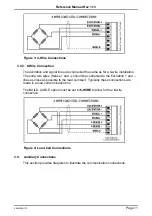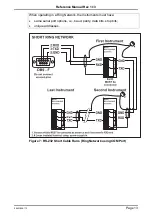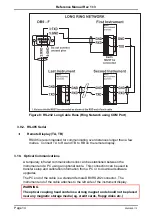Reference Manual Rev 1.13
004R-646-113
Page 21
4.6. Selections and Options
A selection entry requires the choice of a single option from a list.
Using the up and down arrows, select the desired option and press the OK key.
Example:
When in Setup follow the steps below to set Scale:Build:Cable.
Press
<ZERO>
repeatedly to display the
SCALE
menu.
Press
<TARE>
repeatedly to display the
BUILD
menu.
Press
<GROSS/NET>
repeatedly to display the
CABLE
item and the current
setting (eg. 4 WIRE).
Use the ↑ and ↓ keys to select the desired option from the list.
Press
<OK>
4.7. Strings
There are 3 different methods of editing strings:
Normal string editing (auxiliary display: STR)
Numerical string editing (auxiliary display: S.NUM)
ASCII string with character position (auxiliary display: S.ASC)
Use the
<+/->
key to cycle between these options.
4.7.1. Normal String Editing
Normal string editing is most useful where strings are small and contain no
lowercase or unprintable characters. The available characters are printed in orange
on the keypad.
Special keys are:
<OK>: Accept changes and finish.
<Long press of cancel>: Cancel and exit without changes
<Cancel>: Delete character
<Up>, <Down>: Move cursor
<Long press of down>: Delete string after cursor
<+/->: Switch editing modes
Содержание AxleweighR R420
Страница 45: ...Reference Manual Rev 1 13 004R 646 113 Page 45 8 6 Two Pass 8 7 Two Pass Automatic Temporary ID Allocated...
Страница 48: ...Reference Manual Rev 1 13 Page 48 004R 646 113 9 5 Two Pass 9 6 Two Pass Automatic Temporary ID Allocated...
Страница 51: ...Reference Manual Rev 1 13 004R 646 113 Page 51 10 5 Two Pass 10 6 Two Pass Automatic Temporary ID Allocated...
Страница 85: ...Reference Manual Rev 1 13 004R 646 113 Page 85 13 1 1 ZERO Zero Calibration Routine...