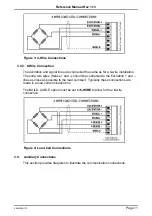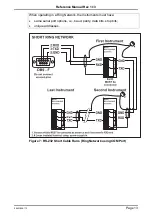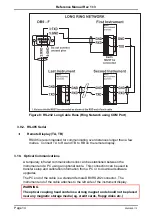Reference Manual Rev 1.13
Page 12
004R-646-113
3.9.1. RS-232 Serial
Direct Personal Computer Link (RX, TX, GND)
Figure 5: RS-232 - Instrument to PC using COM Port (DB9)
Printer Connections (TX, DTR and GND)
Figure 6: RS-232 – Instrument to Printer (DB25)
Remote Display (TXD, GND)
Refer to documentation supplied with the Remote Display for connection
details. Connect RX on the Remote Display with TX on the instrument and
connect the RS232 GND signals together.
Ring Networks: Multiple Instruments to PC (RXD, TXD, GND)
Instruments with software revision V2.31+ can be configured in a Ring Network
via a M42xx module (software revision 1.01+). This feature is not available on
the inbuilt serial port. This also requires an enhancement in the PC software.
The Short Ring Network layout (Figure 7) can be used in situations up to a total
cable run length of about 150 m (500 ft) at 9600 baud in a clean EMC
environment. If there are communications errors, or for longer cable runs, lower
the baud rate to 4800 or 2400, and/or use the Long Ring Network in Figure 8,
which uses a separate return path from the ‘Last Instrument’ to the PC.
For DB25 connections at the PC connector, refer to Figure 6.
Содержание AxleweighR R420
Страница 45: ...Reference Manual Rev 1 13 004R 646 113 Page 45 8 6 Two Pass 8 7 Two Pass Automatic Temporary ID Allocated...
Страница 48: ...Reference Manual Rev 1 13 Page 48 004R 646 113 9 5 Two Pass 9 6 Two Pass Automatic Temporary ID Allocated...
Страница 51: ...Reference Manual Rev 1 13 004R 646 113 Page 51 10 5 Two Pass 10 6 Two Pass Automatic Temporary ID Allocated...
Страница 85: ...Reference Manual Rev 1 13 004R 646 113 Page 85 13 1 1 ZERO Zero Calibration Routine...