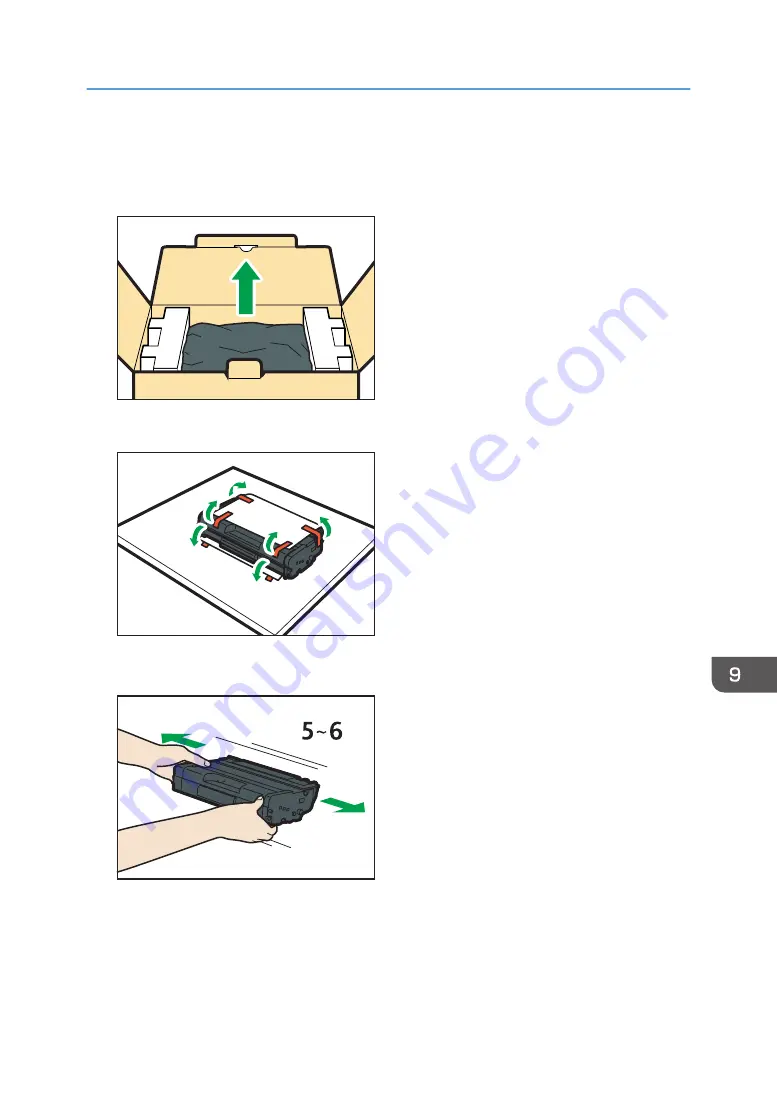
• Do not shake the removed print cartridge. Doing so can cause remaining toner to leak.
• Place the old print cartridge on paper or similar material to avoid dirtying your workspace.
4.
Take the new print cartridge out of the box, and then take it out of the plastic bag.
CMC081
5.
Place the print cartridge on a flat surface, and then remove the protection sheet.
CMC019
6.
Hold the print cartridge and shake it from side to side five or six times.
DPH045
Even distribution of toner within the bottle improves print quality.
Replacing the Print Cartridge
261
Содержание SP 320SFN
Страница 2: ......
Страница 14: ...Smart Organizing Monitor 1 Click Help on the Printer Configuration screen DSG253 12 ...
Страница 18: ...16 ...
Страница 36: ...1 Guide to the Machine 34 ...
Страница 81: ...2 Press the Clear Stop key DSG129 Basic Operation of Copying 79 ...
Страница 136: ...5 Scanning Originals 134 ...
Страница 138: ...DSG273 6 Sending and Receiving a Fax 136 ...
Страница 222: ...7 Configuring the Machine Using the Control Panel 220 ...
Страница 293: ...DSG187 5 Lower the ADF Clearing Misfeeds 291 ...
Страница 320: ...11 Configuring Network Settings Using OS X 318 ...
Страница 376: ...MEMO 374 ...
Страница 377: ...MEMO 375 ...
Страница 378: ...MEMO 376 EN GB EN US EN AU M289 8616A ...
Страница 379: ... 2016 ...
Страница 380: ...M289 8616A AU EN US EN GB EN ...
















































