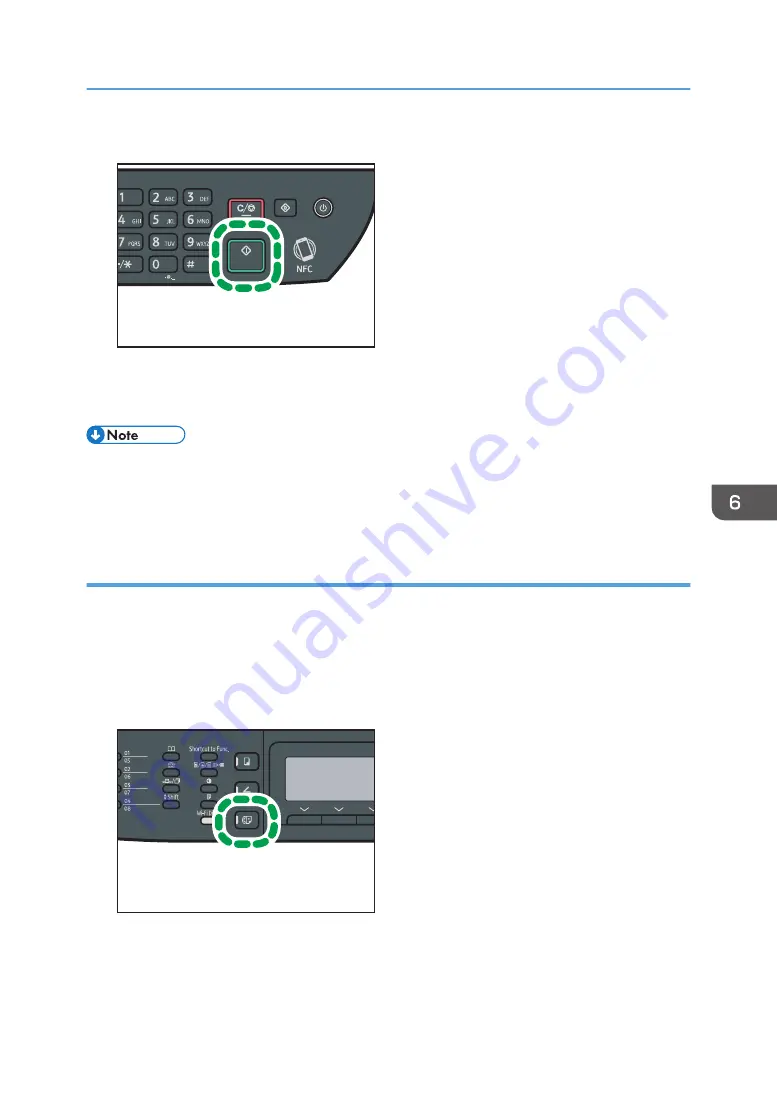
5.
If you hear a high pitched tone, press the [Start] key.
DSG133
If [Operation] is set to [Easy Mode], Step 6 does not apply.
6.
If the original is placed on the exposure glass, press [TX], and then press the [Start] key.
• For details about selecting the transmission mode, see page 145 "Selecting Transmission Mode".
• For details about [Fax Number Confirmation], see page 206 "Administrator Settings".
• For details about [Operation], see page 184 "Fax Features Settings"
Sending a fax after a conversation
An external telephone allows you to send a fax after finishing your conversation without having to
disconnect and redial. This function is useful when you want to ensure that the fax has been received.
1.
Place the original.
If [Operation] is set to [Easy Mode], you cannot send faxes using the exposure glass.
2.
Press the [Facsimile] key.
DSG153
3.
Pick up the handset.
4.
Specify the destination using the external telephone.
5.
When the other party answers, ask them to press their fax start button.
Sending a Fax
155
Содержание SP 320SFN
Страница 2: ......
Страница 14: ...Smart Organizing Monitor 1 Click Help on the Printer Configuration screen DSG253 12 ...
Страница 18: ...16 ...
Страница 36: ...1 Guide to the Machine 34 ...
Страница 81: ...2 Press the Clear Stop key DSG129 Basic Operation of Copying 79 ...
Страница 136: ...5 Scanning Originals 134 ...
Страница 138: ...DSG273 6 Sending and Receiving a Fax 136 ...
Страница 222: ...7 Configuring the Machine Using the Control Panel 220 ...
Страница 293: ...DSG187 5 Lower the ADF Clearing Misfeeds 291 ...
Страница 320: ...11 Configuring Network Settings Using OS X 318 ...
Страница 376: ...MEMO 374 ...
Страница 377: ...MEMO 375 ...
Страница 378: ...MEMO 376 EN GB EN US EN AU M289 8616A ...
Страница 379: ... 2016 ...
Страница 380: ...M289 8616A AU EN US EN GB EN ...






























