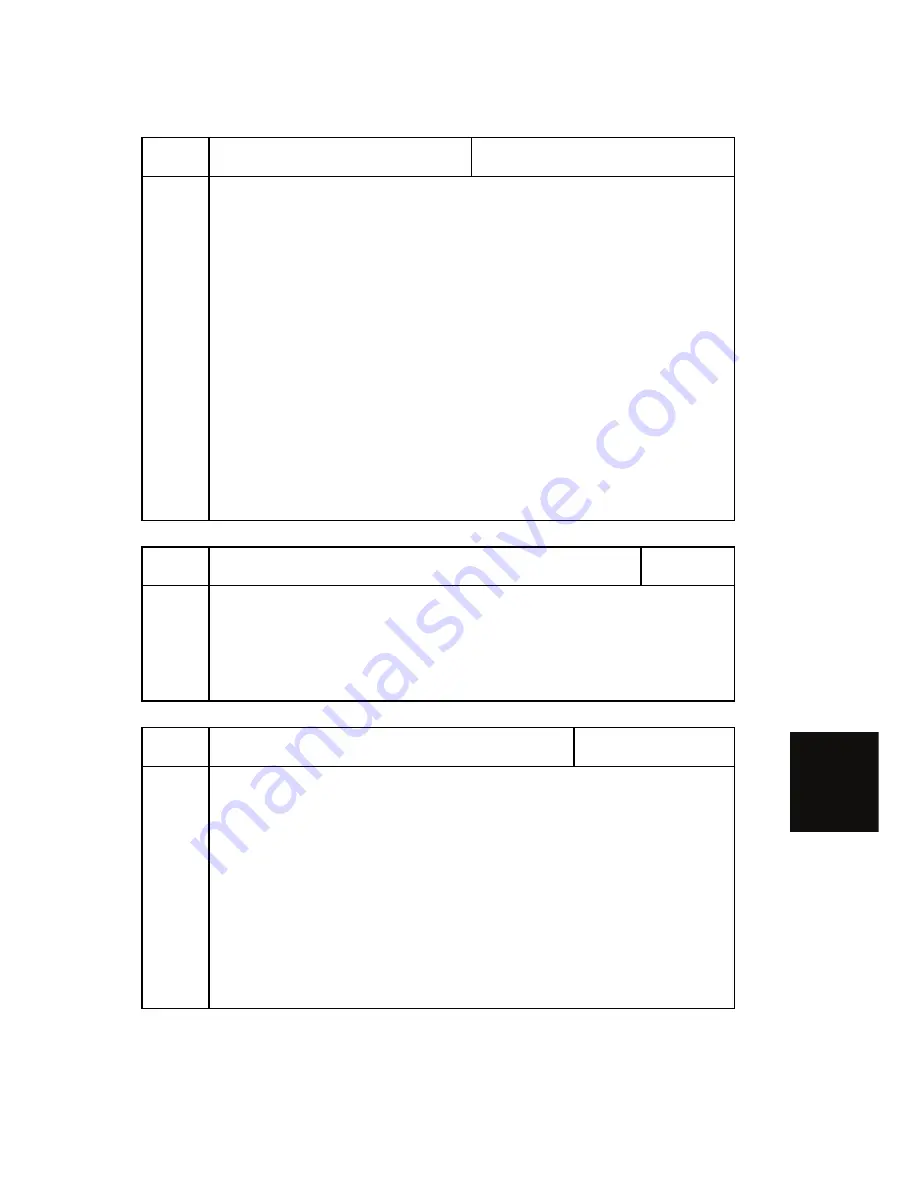
Main SP Modes
SM 6-49
D093/D094
Syste
m
Ma
in
te
na
n
ce
Ref
eren
ce
5169
CE Login
CTL
This SP enables and disables the CE log in mode. With this SP enabled, the
machine is in the CE (Customer Engineer/Service Technician) login mode.
In the CE login mode:
The machine power can be turned off and on in the SP mode, and it will
remain in the SP mode after power is restored.
This SP is automatically reset to "0" (disabled) after the service technician
closes the SP mode with the [Exit] soft button or after the log out timer
expires.
Note
: The Auto Logout Timer is in the "System Settings" of UserTools.
[0 to 1/0/1]
0: Disable, 1: Enable
0: CE login mode disabled.
1: CE login mode enabled.
5180
Charge Counter Method
Japan Only
CTL
This SP codes sets the charge counter method.
[0 to 1/0/1]
0: Count number of sheets by paper size
1: Count frequency by paper size
5195 Limitless
Switch
CTL
This SP selects the paper feed mode by switching between "productivity
priority" (0) and "tray priority (1). This SP operates only if the operator has
selected "Auto Paper Select".
[0 to 1 / 0 / 1]
0: Productivity priority. Switches from the current feed tray to the priority tray as
soon as the machine detects the priority tray, even if paper still remains in the
current feed tray.
1: Tray priority. Switches the feed tray only after the paper in the tray current
tray runs out of paper.
Содержание D093
Страница 1: ...D093 D094 SERVICE MANUAL 006365MIU...
Страница 2: ......
Страница 3: ...D093 D094 SERVICE MANUAL...
Страница 4: ......
Страница 5: ...D093 D094 SERVICE MANUAL 006365MIU...
Страница 6: ......
Страница 8: ......
Страница 10: ......
Страница 12: ......
Страница 24: ......
Страница 30: ......
Страница 31: ...NEW FEATURES OF D093 D094 REVISION HISTORY Page Date Added Updated New None...
Страница 32: ......
Страница 40: ......
Страница 41: ...PRODUCT INFORMATION REVISION HISTORY Page Date Added Updated New None...
Страница 42: ......
Страница 51: ...Overview SM 2 9 D093 D094 Product Information 2 4 OVERVIEW 2 4 1 MACHINE GENERAL LAYOUT...
Страница 53: ...Overview SM 2 11 D093 D094 Product Information 2 4 2 MECHANICAL COMPONENT LAYOUT...
Страница 77: ...INSTALLATION REVISION HISTORY Page Date Added Updated New None...
Страница 78: ......
Страница 111: ...Roll Feeder D503 D504 SM 3 33 D093 D094 Installation...
Страница 168: ......
Страница 169: ...PREVENTIVE MAINTENANCE REVISION HISTORY Page Date Added Updated New None...
Страница 170: ......
Страница 181: ...REPLACEMENT AND ADJUSTMENT REVISION HISTORY Page Date Added Updated New 22 02 21 2011 Updated Scanner CIS Reinstallation...
Страница 182: ......
Страница 206: ...Scanner D093 D094 5 24 SM 4 Remove CGB power pack A x 4 x2 x 2...
Страница 280: ...HDD D093 D094 5 98 SM 5 10 HDD 1 Remove the controller box p 5 90...
Страница 307: ...SYSTEM MAINTENANCE REFERENCE REVISION HISTORY Page Date Added Updated New None...
Страница 308: ......
Страница 322: ...Main SP Modes D093 D094 6 14 SM 13 Film Mode3 14 Film Mode4 15 Film Mode5...
Страница 420: ......
Страница 421: ...TROUBLESHOOTING REVISION HISTORY Page Date Added Updated New None...
Страница 422: ......
Страница 503: ...ENERGY SAVING REVISION HISTORY Page Date Added Updated New None...
Страница 504: ......
Страница 509: ...D093 D094 SERVICE MANUAL APPENDICES...
Страница 510: ......
Страница 512: ......
Страница 513: ...APPENDIX SPECIFICATIONS REVISION HISTORY Page Date Added Updated New None...
Страница 514: ......
Страница 522: ......
Страница 767: ...Printer Scanner SP Tables SM Appendix 2 245 D093 D094 Appendix SP Mode Tables...
Страница 768: ......
Страница 769: ...APPENDIX UP MODE REVISION HISTORY Page Date Added Updated New None...
Страница 770: ......






























