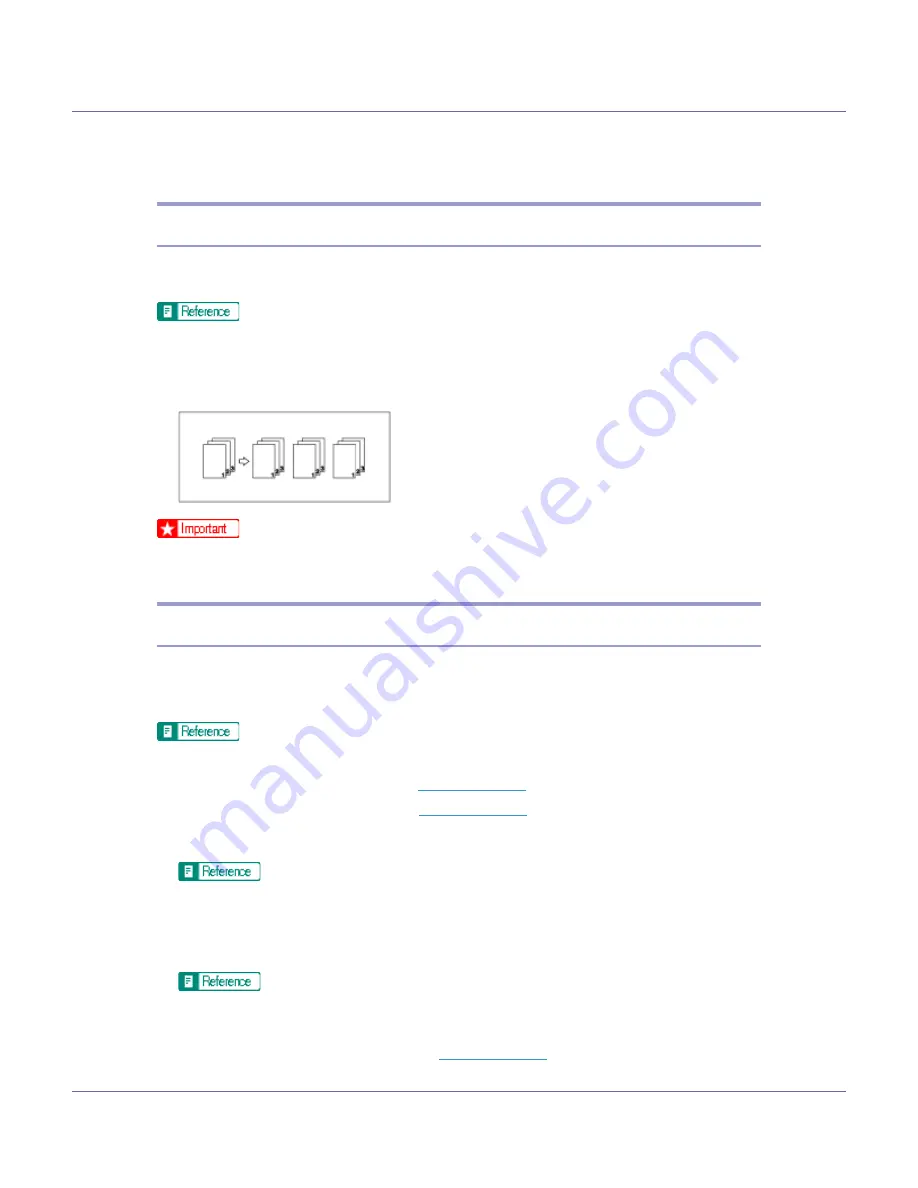
Other Print Operations
118
Caution During Printing
Collate
The Collate function allows you to print while sorting printouts into page-ordered
sets, such as when printing multiple copies of meeting materials.
For details about collate and job separation, see the printer driver Help.
❖
Collate
Output can be assembled as sets in sequential order.
❒
Up to 150 pages can be sorted using RAM. With hard disk drive, up to 1000
pages can be sorted.
Printing with the Finisher
You can collate, staple or punch holes in printed paper by installing the optional
finisher. Make sure you read the following precautions when using the optional
finisher:
For information about optional finishers, see Printer Reference.
To use the staple function, see
To use the punch function, see
.
❖
Be sure to make settings for options installed on the machine in the printer drivers.
To make settings for options in the printer drivers, see printer driver Help.
❖
Be sure to set the paper size and paper orientation in the printer driver when using
duplex printing, booklet, combine (layout), staple and punch functions.
For information about duplex printing, booklet, and layout, see the printer
driver Help.
To use the staple function, see






























