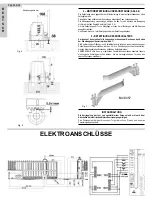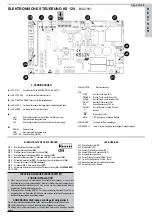9
=> Photocell 2 (NC) contact
10
=> Pedestrian opening command (NO)
11
=> Free contact
12
=> Common unit
EXPANDER 12V
CARD LED SIGNALS
D2
Photocell 2 contact signal
D3
Pedestrian contact signal
D4
Free
D5
Voltage presence
N.B.: LED D2 and LED D5 must always be turned on for a correct functioning.
PEDESTRIAN OPENING BUTTON (10-12)
This command operates the partial opening of the gate and its closing. When the gate Is
partly open, It Is not possible to operate Its total opening using the pedestrian command.
It is possible to close the gate again to open it totally.
It enables exclusively the pedestrian opening and closing, following the jogging mode
(open-stop-close-stop-etc...).
LEARNING PROCEDURE FOR THE PEDESTRIAN OPENING
1 -
First, position DIP2 on mode ON
(the LED DL5 blinks quickly)
and then DIP1 on
mode ON
(the LED DL5 blinks slowly).
2 - Push the pedestrian button => The sliding gate opens.
3 - Push the pedestrian button to stop the gate travel, thereby determining its opening.
4 - Wait as long as you want the gate to remain open (excluded by
DIP9 on OFF
), than
push the pedestrian button to operate the closing cycle.
5 - When the closing limit switches are reached, position DIP1 and 2 back on mode OFF.
Safety devices are ready to operate during the programming and their action stops it (the
LED does not blink anymore but remains turned on).
To repeat the programming, position DIP1 and 2 on mode OFF, close the gate and
repeat the procedure described above.
AUTOMATIC PEDESTRIAN CLOSING
Pause times before the automatic pedestrian closing are set with the programming
procedure.
The max. pause time Is 5 minutes.
You can start and stop the pause time using DIP9 (ON started).
PHOTOCELL 2 (9-12)
If it detects an object during the opening cycle, it then operates the closing of the gate at
the end of the interposition. If it detects one during the closing cycle, it then operates the
opening at the end of the interposition.
This function is particularly helpful when you want the gate to close immediately after you
passed it.
If it is not used, jumper the terminals 9-12.
COURTESY LIGHT (7-8)
It is possible to supply 12Vdc power to the coil of a relay, so as to feed one lamp or more
for a minimum period of 1 second and for a maximum period of 4 minutes (controlled by
the TR trimmer fitted on the EXPANDER card).
The relay is activated at every opening or closing.
TRAFFIC LIGHT CONTROL
When the gate is closed, the traffic light is turned off.
The red light (3-4)
turns on when the gate opens.
The green light (5-6)
turns on when the gate Is open and the red light turns off.
The green light remains turned on until the automatic closing starts.
When the gate closes, the green light turns off and the red light turns on.
When the closing is terminated, the traffic light turns off.
BATTERY CHARGE CARD
Code ACG4646 for K400
The 12Vdc 7 Ah battery recharge time (optional code ACG9510), at the first installation is 24
hours, with 0,03 current supplied.
WARNING LIGHT FOR THE BATTERY STATE
In case of network voltage drop, with safety battery activation, this warning light turns on,
signalling the power mains failure, and starts blinking only when the battery is charged.
When the warning light blinks, all functions of the control board are inhibited.
The warning light turns off only when the network is supplied with the due voltage and all
commands are ready to work again (the battery recharges only when the network voltage is
available).
NB: If you use too many warning lights, you risk to compromise the logic of the control
unit, possibly causing an operation block.
OPERATION WITH BLACK OUT
If a battery Is connected to the control board, the warning light indicating the battery state turns
on when the voltage is not enough, and signals that the system is operating with the battery.
Gate operation is guaranteed up to a charge level of about 10V. Beyond this level, the charge
card gives a signal to the microprocessor that stops the gate, making blink the warning light -
gate open - and the warning light - battery state -. Once the network voltage is available again,
the recharge card starts recharging the battery.
You just need to press the remote control (the opening button or the jogging operation button)
to open the gate. When the gate Is open, operate a closing command or wait until the pause
time elapses and the gate automatically closes. The gate starts from the closing position.
When It Is closed, every normal function Is ready to be activated again.
If no battery is connected to the control board, you do not need to follow any particular
procedure. When the network voltage Is available again, just press the remote control, the
opening button or the button for the jogging operation, in order to open the gate. When the
gate Is open, operate a closing command or wait until the pause time elapses and the gate
automatically closes. The gate starts from the closing position.
When the gate is closed, every normal function is ready to be activated again.
Safety devices are ready to operate during the alignment phase.
RADIO TRANSMITTER MOON
MOON 91 (30,925MHz) - 2CH Code ACG7025 - 4CH TX91 Code ACG7026
*
Ref. Min. Certificate P.T. of EC inspection n. EMC/98/IST/012
*
Min. Authorization P.T. DGPGF/SEGR/2/07/336915/FO
*
EC CERTIFICATE OF COMPLIANCE OF THE KIND
*
CERTIFICATE OF CONFORMITY (GERMANY)
*
CERTIFICATE EXPERT OPINION (GERMANY)
*
MOON 433 (433,92MHz) - 2CH Code ACG6081 - 4CH Code ACG6082
*
Ref. Min. Certificate P.T. of EC inspection n. EMC/97/084
*Min. Authorization P.T. CEPT LPD-I DGPGF/4/2/03/338529/FO/
*EC CERTIFICATE OF COMPLIANCE OF THE KIND
*
CERTIFICATE OF CONFORMITY (GERMANY)
*
CERTIFICATE EXPERT OPINION (GERMANY)
RADIO RECEIVERS
RX91/A
with code learning system and coupling
code ACG5005
RX91/A
with code learning system and terminal board
code ACG5004
RX433/A
with code learning system and coupling
code ACG5055
RX433/A
with code learning system and terminal board
code ACG5056
RX433/A 2CH
with code learning system and coupling
code ACG5051
RX433/A 2CH
with code learning system and terminal board
code ACG5052
Pag. 19 di 28
E
N
G
L
I
S
H
D5
D4
D3
D2
ACG6081 - 433
ACG7025 - 91
ACG6082 - 433
ACG7026 - 91