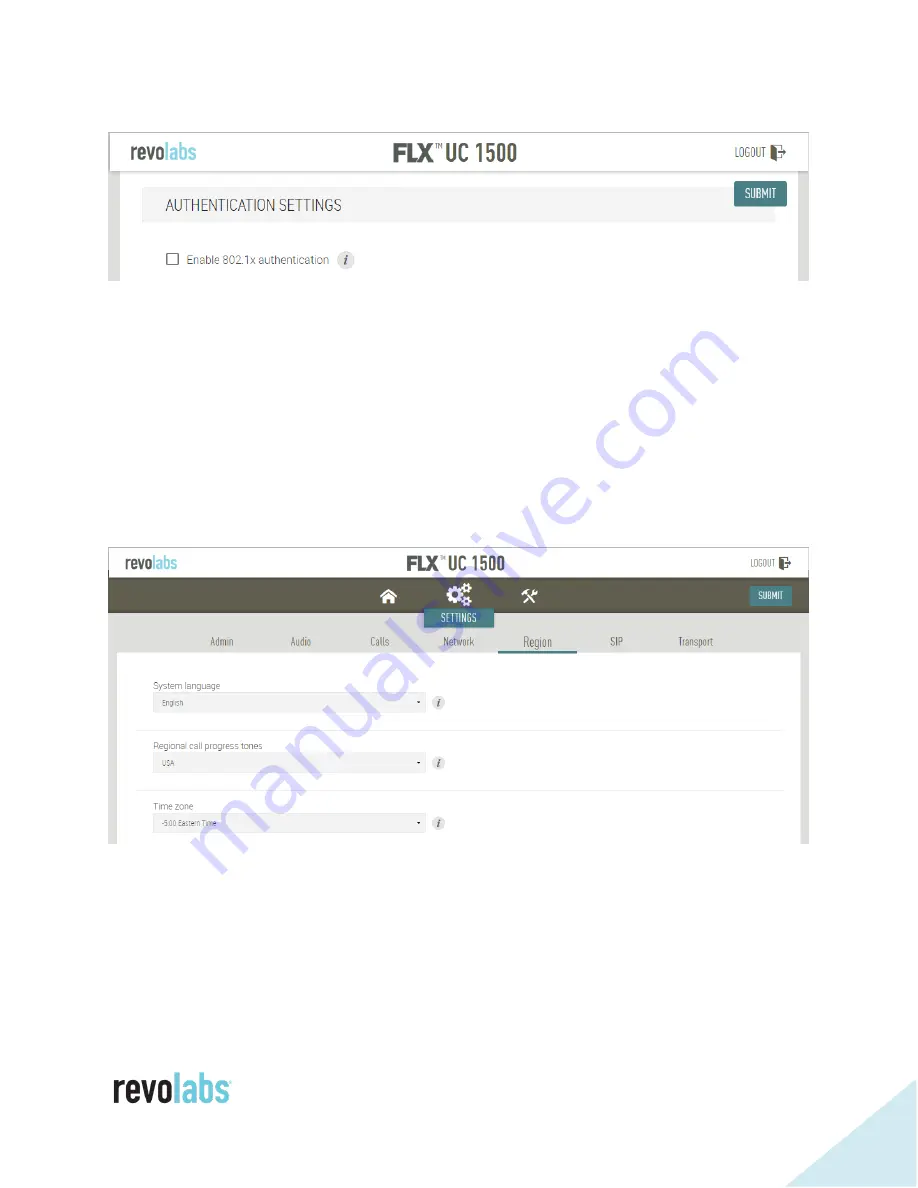
45
Authentication Settings
Authentication Settings provides the option to enable 802.1x authentication on
the FLX UC phones. To enable 802.1x authentication, check the Enable
802.1x authentication setting. Supported authentication types are MD5 and
Protected EAP (Protected Extensible Authentication Protocol). A username and
password are needed to complete the authentication process. If Protected EAP
(Protected Extensible Authentication Protocol) is selected the server-side public
key certificate will need to be uploaded to the FLX UC 1000 or FLX UC 1500.
Region
Regions settings allow to change localization of the FLX UC units.
System Language affects the user interface of the dialer. Chinese, English,
French, German, Italian, Japanese, Portuguese, and Spanish are supported.
Call progress tones define the tones heard during call set up and other phone
related tones. Several different audio tones as they are found in different
countries and regions are supported.






























