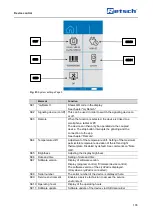Device control
109
If the service environment is selected, the USB interface is activated and "On" displayed
beneath the
symbol. No other functions will be executed, however.
Deactivate the service environment by pressing on the section or exit the "System settings"
menu by pressing the
button.
All other functions remain deactivated while the service environment is activated.
Содержание Mixer Mill MM 500 control
Страница 2: ...2 Copyright Copyright by Retsch GmbH Retsch Allee 1 5 42781 Haan Germany ...
Страница 6: ...Notes on the manual 6 ...
Страница 102: ...Device control 102 Fig 79 System settings Page 1 Fig 80 System settings Page 2 SE1 SE2 SE3 SE5 SE6 SE4 ...
Страница 123: ...Disposal 123 ...
Страница 128: ......
Страница 129: ......
Страница 130: ...Copyright Copyright by Retsch GmbH Retsch Allee 1 5 42781 Haan Germany ...