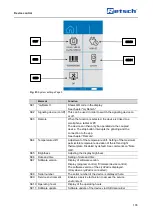Device control
101
Element
Function
N1.2 Main menu
Opens the main menu
N2.2 Cancel
Cancels the current process and returns to the next
higher-level menu
PE
Parameter settings
Displays the parameters which are configured for the
active cycle program
DZ
Total duration of the cycle
program
Shows the total duration of the cycle program (The total
duration is made up of the two parameter sets (A/B) and
the repetitions.).
The total duration of a cycle program is limited to 99
hours.
S1.2 Delete
Deletes all parameters of the cycle program
S2.3 Save
Saves the cycle program
Press
in the cycle program mode to call up the editor of the cycle program in order to edit
the activated cycle program.
The total duration of a cycle program must not exceed 99 hours. A total duration of more
than 99 hours cannot be saved and is marked in red.
The process can be cancelled by pressing the button
.
All settings made will then be discarded.
The parameters can only be changed In the Cycle program mode, if editing is activated via
the button
.
Press the parameter which needs to be edited.
Turn the rotary knob until the required value is displayed.
Press the parameter again or select another parameter to ensure that the set value is
accepted.
7.12.3 Saving the cycle
Press
to save the set parameters in the selected cycle preset.
7.12.4 Deleting the cycle
Press and hold the
button for approx. three seconds to delete all parameters in the
selected cycle preset.
7.13 System settings
The system settings can be accessed from the main menu..
Press the symbol
.
Swipe from right to left or left to right to access the three different system settings windows.
Then press the desired section to view or configure settings.
Содержание Mixer Mill MM 500 control
Страница 2: ...2 Copyright Copyright by Retsch GmbH Retsch Allee 1 5 42781 Haan Germany ...
Страница 6: ...Notes on the manual 6 ...
Страница 102: ...Device control 102 Fig 79 System settings Page 1 Fig 80 System settings Page 2 SE1 SE2 SE3 SE5 SE6 SE4 ...
Страница 123: ...Disposal 123 ...
Страница 128: ......
Страница 129: ......
Страница 130: ...Copyright Copyright by Retsch GmbH Retsch Allee 1 5 42781 Haan Germany ...