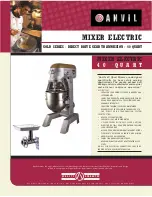English
SPIRAL MIXER
SK - RTF - RTS
5
0.0 19
USE OF THE MACHINE
5
5.1. CONTROL PANEL
The following controls are positioned on the control panel (FIG. 11 / FIG. 12 /
FIG. 13 )
a.
Allows the manual operation of the machine; to start the cycle, press “ I “
or “ II “, depending on the models; press “ O “ to stop the cycle.
b.
Timer ( optional ) The timer is in position “ OFF “ at 0 / 30 minutes Turn the
timer knob (1) clockwise to set the operating minutes (from 0 to 30 minu
-
tes); then, to start the cycle, press “ I ” or “ II ”, depending on the models;
the cycle ends when the timer knob (1) reaches position “ O ” and the
machine operation is disabled.
c. Speed selector (if present)
The selector has 3 positions:
0. Operetion of the machine is disabled
1. Machine works on standard velocity
2. Machine works on second velocity
Once you set the speed, you must press the starter
Green Button “ I”
to
start the machine.
b
a
c
5.2. COMMISSIONING (FIG. 14 )
Once the operator has checked that all safety conditions are met, he can start the machine according to the procedure below:
Insert the food ingredients into the tank manually making sure the guard is OPEN. During machine operation, the remaining ingredi
-
ents can be inserted into the tank with the guard CLOSED.
Handle the food ingredients with care, reducing the minimum height from the tank edge.
The packaging on the lower part of the tank must be open to facilitate the removal of the flour powder within
the shortest time possible
Lift the protective grid (1) and introduce the ingredients into tank (2) to obtain the dough. The machine capacity is suitable for standard
dough (about 65% of flour and 35% of water).
The capacity decreases for more compact dough
.
Lower the protective grid (1) and turn the main switch on to power the machine.
Start the machine according to the instructions provided in the previous chapter (chap 5/page 23).
Moreover
MANUAL MODE
•
The processing lasts until it is
stopped by the user.
•
Set the “slow” speed or the
“fast” speed” to rotate.
•
Press button
I - II
(
O
) to start
the machine.
MODE WITH TIMER
•
The processing lasts until the
TIMER
is set
• Set the
“slow
” speed or the
“
fast
” speed” to rotate
•
Press button
I - II
(
O
) to start
the machine.
1
2
( FIG. 14 )
Standard dashboard
Dashboard with timer
(optional)
2 speeds Spiral Mixer
dashboard with timer
(optional)
Содержание RTF
Страница 1: ...INSTRUCTION MANUAL FOR USE SPIRAL MIXER MOD SK RTF RTS EN...
Страница 31: ...English SPIRAL MIXER SK RTF RTS 8 0 0 31 NOTE...
Страница 32: ...SPIRAL MIXER MOD SK RTF RTS...