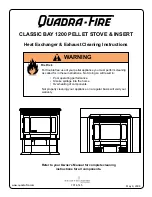8-MENU ITEMS AND OPERATION
44
n - Chimney sweep function
This function can be activated only when the stove is on and with power output and heating operation power with parameters P5, with
fan (if present) in V5. Any loading/smoke ventilation percentage corrections must be taken into account. This status lasts 20 minutes, the
countdown is displayed on the panel. During this interval the thermostat/puffer/room set point/H
2
0 set point are not taken into account,
only the safety shutdown at 85°C remains active. At any time the technician can interrupt this stage by quickly pressing the on/off key.
To activate the "Chimney sweep" function act as follows:
• Press the “menu” button.
• Scroll to "Settings" using the arrows
• Press "menu" to confirm.
• Scroll to the "Chimney sweep" function using the arrows.
• Press "menu" to confirm.
• Select "On" with the + - keys (Off by default)
• Press "menu" to confirm and "esc" to exit
o - System configuration
To change the system configuration act as follows:
• Press the “menu” button.
• Scroll to "Settings" using the arrows
• Press "menu" to confirm.
• Scroll to "System configuration" using the arrows.
• Press "menu" to confirm.
• Change the configuration from 01 to 05 with the + - keys
• Press "menu" to confirm and "esc" to exit.
Содержание LOTUS HYDRO
Страница 1: ...INSTALLATION AND USER GUIDE EN PELLET STOVE LOTUS HYDRO MODEL Translation of original instructions...
Страница 22: ...3 DRAWINGS ANDTECHNICAL SPECIFICATIONS 20 DRAWINGS AND CHARACTERISTICS LOTUS HYDRO DIMENSIONS in cm...
Страница 52: ...LOTUS HYDRO RED 8 MENU ITEMS AND OPERATION 50 ONLY FOR UK...
Страница 54: ...LOTUS HYDRO RED 8 MENU ITEMS AND OPERATION 52 ONLY FOR UK...
Страница 71: ......