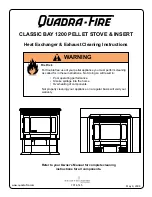8-MENU ITEMS AND OPERATION
37
Technical Dept. - All rights reserved - Reproduction is prohibited
PROGRAMMED MODE (TIMER) - Main menu
Setting the current day and time is essential for the proper operation of the timer.
There are six TIMER programmes, for each one the user can decide the start-up and shutdown time as well as the day of the week in which
it is active.
When one or more programmes are active, the panel alternately displays the stove status and TIMER "n" whereby "n" is the number
relating to the activated timer programmes, separated from each other with a dash
Example:
TIMER 1 Timer programme 1 active.
TIMER 1-4 Timer programmes 1 and 4 active.
TIMER 1-2-3-4-5-6 Timer programmes all active.
EXAMPLE OF PROGRAMMING
With stove on or off:
• access the MENU,
• scroll to TIMER with the <> arrows,
• press the “Menu” key
• the system proposes “P1” (Press the <> keys for the subsequent timers P2,P3, P4, P5, P6)
• to activate “P1” press the “Menu” key
• press + - and select “ON”
• confirm with the “Menu” key
At this point it will propose 00:00 as starting time, with key + - adjust the starting time and press the "menu" key to confirm.
The next step proposes a shutdown time of 10 minutes above that set for start-up: press the + key and adjust the shutdown time, confirm
with the "menu" key.
Subsequently the system proposes the days of the week in which to activate or deactivate the previously set timer. With the - or + key highlight
with the white background the day in which one wishes to activate the timer and confirm with the “menu” key. If no day of the week is
confirmed as active, in turn the timer programme will not appear active in the status screen.
Continue to program the following days or press "ESC" to exit. Repeat the procedure to program the other timers.
PROGRAMMING EXAMPLES:
P1
P2
on
off
day
on
off
day
08:00
12:00
mon
11:00
14:00
mon
Stove on from 08:00 to 14:00
P1
P2
on
off
day
on
off
day
08:00
11:00
mon
11:00
14:00
mon
Stove on from 08:00 to 14:00
P1
P2
on
off
day
on
off
day
17:00
24:00
mon
00:00
06:00
tue
Stove on from 17:00 on Monday to 06:00 on Tuesday
Содержание LOTUS HYDRO
Страница 1: ...INSTALLATION AND USER GUIDE EN PELLET STOVE LOTUS HYDRO MODEL Translation of original instructions...
Страница 22: ...3 DRAWINGS ANDTECHNICAL SPECIFICATIONS 20 DRAWINGS AND CHARACTERISTICS LOTUS HYDRO DIMENSIONS in cm...
Страница 52: ...LOTUS HYDRO RED 8 MENU ITEMS AND OPERATION 50 ONLY FOR UK...
Страница 54: ...LOTUS HYDRO RED 8 MENU ITEMS AND OPERATION 52 ONLY FOR UK...
Страница 71: ......