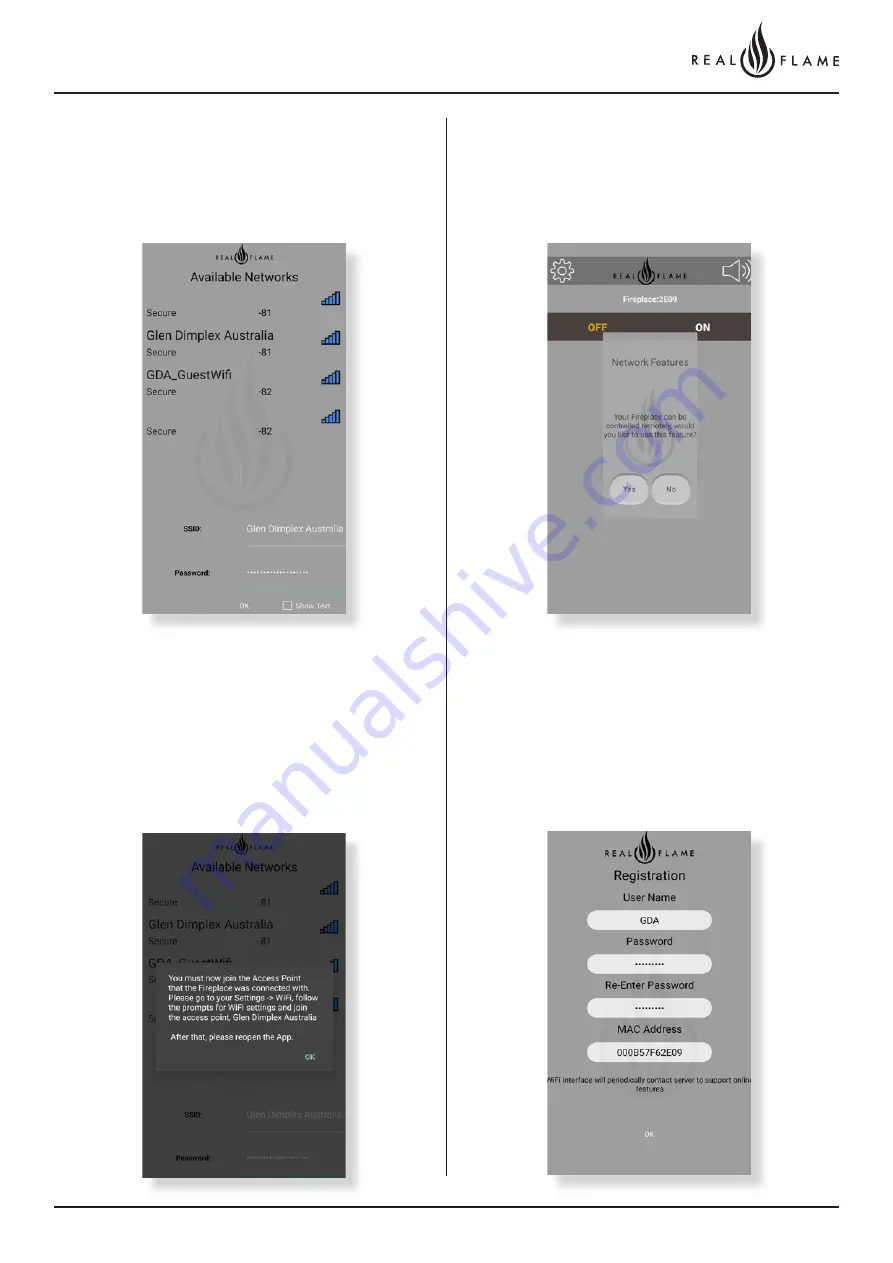
17
Page
Step 5
Once you click yes, this screen will appear. You have to now connect
the fireplace to your WiFi network. Select your network and enter the
password. Click ‘OK’ once you have entered your details.
Step 7
Once the fireplace is connected to your personal WiFi network,
close the app and open your WiFi settings. Connect to your personal
WiFi network and re open the app once again.
Step 8
Congratulations your fire place is now connected!
Once you open the app once again, you’ll get a prompt to control
your fireplace remotely. Click yes and proceed.
Step 9
Enter the user name and password of your choice. Please remember
this log in detail as it will help you to access the fireplace remotely.
Содержание Element 1200 MARK 2
Страница 6: ...6 Page OPERATION INSTRUCTIONS ...
Страница 20: ...20 Page IN STALL ATION INSTRUCTIONS ...
Страница 26: ...26 Page 0 5M FLUE CONFIGURATION ...
Страница 30: ...30 Page Flue runs 0m to 5m length rooftop termination with external motor ...
Страница 34: ...34 Page 0M 5M FLUE INTERNAL FAN AND WALL TERMINATION INSTALL ATION ...
Страница 42: ...42 Page INTERNAL FAN ROOF TERMINATION ...
Страница 46: ...46 Page ROOFTOP TERMINATION WITH EXTERNAL MOTOR ...
Страница 49: ...49 Page 5 10M INSUL ATED FLUE CONFIGURATION ...
Страница 77: ...77 Page 10 13 5M POLYPROPYLENE FLUE CONFIGURATION ...
Страница 81: ...81 Page ...
Страница 89: ...89 Page Connect power cable connector Fit cable clamp to cable Fit front cover ...
Страница 98: ...98 Page 10 13 5M ROOFTOP POLYPROPYLENE FLUE CONFIGURATION ...
Страница 102: ...102 Page ...
Страница 103: ...103 Page SET UP WITH IN LINE OR APPLIANCE MOUNTED FAN ...
Страница 123: ...123 Page APP EN DIX 1 FL UE TERMINATION ...






























