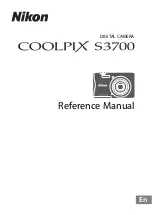3
Table of Contents
(continued on the next page)
Index ............................................................................................... 65
Index Playback ................................................................................ 66
Protecting Images .......................................................................... 67
Unprotecting Images ..................................................................... 68
Deleting Images ............................................................................. 69
Initializing the Built-in Memory .................................................... 70
System Requirements for Picture Navigator ...................................... 72
Connecting To A Windows® PC .......................................................... 73
Chapter 6: Advanced Features
Using the Menus For Advanced Adjustment ...................................... 76
Menu Definitions .................................................................................. 77
Camera Menu ................................................................................. 77
System Menu .................................................................................. 77
System Menu (continued) .............................................................. 78
Using the Advanced Features .............................................................. 80
Fade/Wipe Effects ........................................................................... 80
Program AE With Special Effects ................................................... 82
Digital Effects ................................................................................. 83
Exposure Control ............................................................................ 84
Focusing .......................................................................................... 85
White Balance Adjustment ............................................................ 87
Date/Time Insert ............................................................................. 89
Instant Titles ................................................................................... 90
Animation ....................................................................................... 91
Time-Lapse ...................................................................................... 92
Chapter 7: Other Information
Troubleshooting .................................................................................... 94
Final Notes ............................................................................................ 99
Care and Cleaning .............................................................................. 102
Care and Maintenance ....................................................................... 102
Proper Care and Storage ............................................................. 103
Tape Care and Storage ................................................................. 104
CD-ROM Care ................................................................................ 104
Содержание CC6384
Страница 1: ...Camcorder User s Guide Changing Entertainment Again CC6384 CC6394 ...
Страница 39: ...Chapter 3 Recording Chapter Overview Recording Details Recording Tips 37 Changing Entertainment Again ...
Страница 47: ...Chapter 4 Playback Chapter Overview Playback Options Choose Your Connection 45 Changing Entertainment Again ...
Страница 123: ...This Page Left Blank Intentionally ...