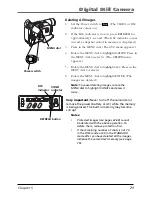Digital Still Camera
74
Chapter 5
Notes:
•
Before transferring snapshots from your personal computer to the camcorder’s
built-in memory, check that the desired Picture Mode has been selected for the
images (see page 60). The snapshots will be transferred from the personal
computer in the selected Picture Mode.
•
When transferring snapshots from your personal computer to the camcorder,
make sure the number of images to be transferred is smaller than the
camcorder’s remaining number of shots available.
•
Use the power supply instead of the battery pack to power the camcorder.
•
The snapshots stored in the camcorder’s memory are not automatically
removed after you transfer them to the PC. You’ll still need to delete them.
Содержание CC6384
Страница 1: ...Camcorder User s Guide Changing Entertainment Again CC6384 CC6394 ...
Страница 39: ...Chapter 3 Recording Chapter Overview Recording Details Recording Tips 37 Changing Entertainment Again ...
Страница 47: ...Chapter 4 Playback Chapter Overview Playback Options Choose Your Connection 45 Changing Entertainment Again ...
Страница 123: ...This Page Left Blank Intentionally ...