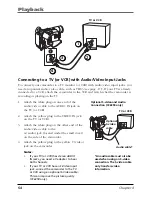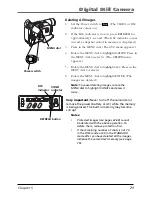Digital Still Camera
60
Chapter 5
Selecting a Snapshot Mode
You can choose from 4 ways to display your digital
pictures, including full, pin-up, multi-4, and multi-9.
1.
Set the Power switch to
M
(manual record). The
VIDEO or DSC indicator comes on.
2.
If the DSC indicator is not on, press the
REFRESH button for approximately 1 second.
(The DSC indicator comes on.)
3.
Press the MENU dial in. (The
CAMERA MENU
appears.)
4.
Rotate the MENU dial to highlight
TO SYSTEM
MENU.
Press in the MENU dial to select it. (The
SYSTEM MENU
appears.)
5.
Rotate the MENU dial to highlight
SNAPSHOT.
Press in the MENU dial to select it. (The
SNAPSHOT
menu appears.)
6.
Rotate the MENU
dial to highlight the type of
snapshot you want to take.
Power switch
MENU/BR
IGHT
/TRACKIN
G
SNAPSHO
T
VOL
STEA
DY P
IX/TB
C
+
+
DIGI
TAL
(DSC
IN/O
UT)
PL
AY
O
FF
A
M
ST
OP
R
RE
TA
KE
F
LIGHT
OFF AU
TO ON
COU
NTE
R R
/M
FAD
E/W
IPE
P. A
E
DIG
IFEC
T
A
M
PL
AY
O
FF
MENU dial
DSC
STOP
R
RETAKE
F
LIGHT
OFF AUTO ON
C
O
U
N
TE
R
R
/M
FA
D
E/
W
IP
E
P.
A
E
D
IG
IF
EC
T
CHARGE
VIDEO
REFRESH
EJECT
VIDEO
indicator
DSC
indicator
Содержание CC6384
Страница 1: ...Camcorder User s Guide Changing Entertainment Again CC6384 CC6394 ...
Страница 39: ...Chapter 3 Recording Chapter Overview Recording Details Recording Tips 37 Changing Entertainment Again ...
Страница 47: ...Chapter 4 Playback Chapter Overview Playback Options Choose Your Connection 45 Changing Entertainment Again ...
Страница 123: ...This Page Left Blank Intentionally ...