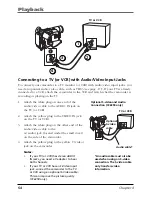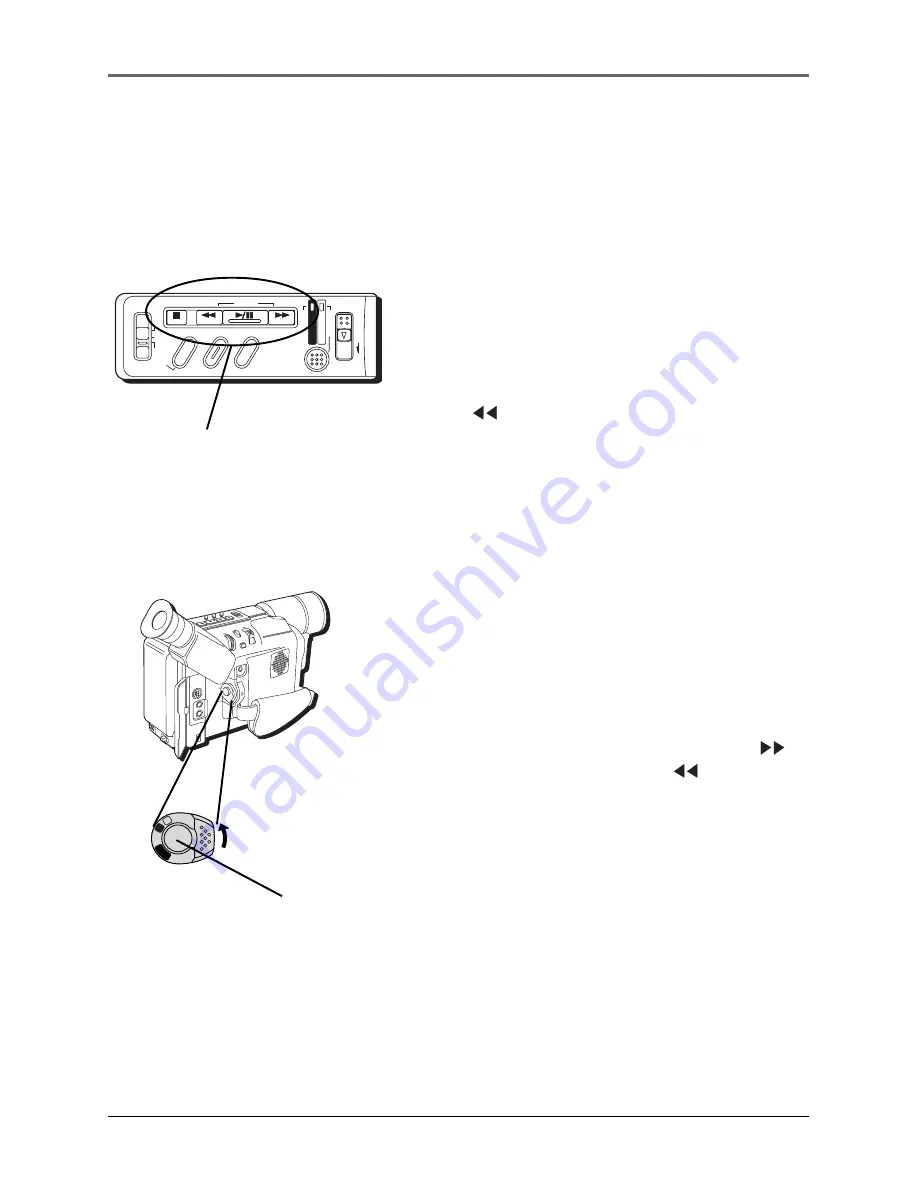
Recording
Chapter 3
39
Self-Recording
You can shoot yourself while viewing your own
image in the LCD monitor. Open the LCD monitor
and tilt it upward 180
°
so that it faces forward, then
point the lens toward yourself and start recording.
Quick Review
You can check the end of the last recording.
1.
Make sure the camcorder is in the Record–
Standby mode.
2.
Press
and release quickly. (The tape is
rewound for approximately 2 seconds and
played back automatically, then pauses in
Record–Standby mode for the next shot.)
Note:
Distortion may occur at the start of
playback. This is normal.
Retake
You can also rerecord certain segments.
1.
Make sure the camcorder is in the Record–
Standby mode.
2.
Press and hold either RETAKE button to reach
the start point for new recording. Pressing
forwards the tape and pressing
reverses it.
3.
Press the Recording Start/Stop button to start
recording.
Note:
Noise bars appear and pictures may
become monochrome or darken during
Retake. This is normal.
DSC
STOP
R
RETAKE
F
LIGHT
OFF AUTO ON
C
O
U
N
TE
R
R
/M
FA
D
E/
W
IP
E
P.
A
E
D
IG
IF
EC
T
CHARGE
VIDEO
REFRESH
EJECT
Rewind and RETAKE buttons
MENU/BR
IGHT
/TRACKIN
G
SNAPSHO
T
VOL
STEA
DY P
IX/TB
C
+
+
DIGI
TAL
(DSC
IN/O
UT)
PL
AY
O
FF
A
M
ST
OP
R
RE
TA
KE
F
LIGHT
OFF AU
TO ON
COU
NTE
R R
/M
FAD
E/W
IPE
P. A
E
DIG
IFEC
T
A
M
PL
AY
O
FF
Recording Start/
Stop button
Содержание CC6384
Страница 1: ...Camcorder User s Guide Changing Entertainment Again CC6384 CC6394 ...
Страница 39: ...Chapter 3 Recording Chapter Overview Recording Details Recording Tips 37 Changing Entertainment Again ...
Страница 47: ...Chapter 4 Playback Chapter Overview Playback Options Choose Your Connection 45 Changing Entertainment Again ...
Страница 123: ...This Page Left Blank Intentionally ...