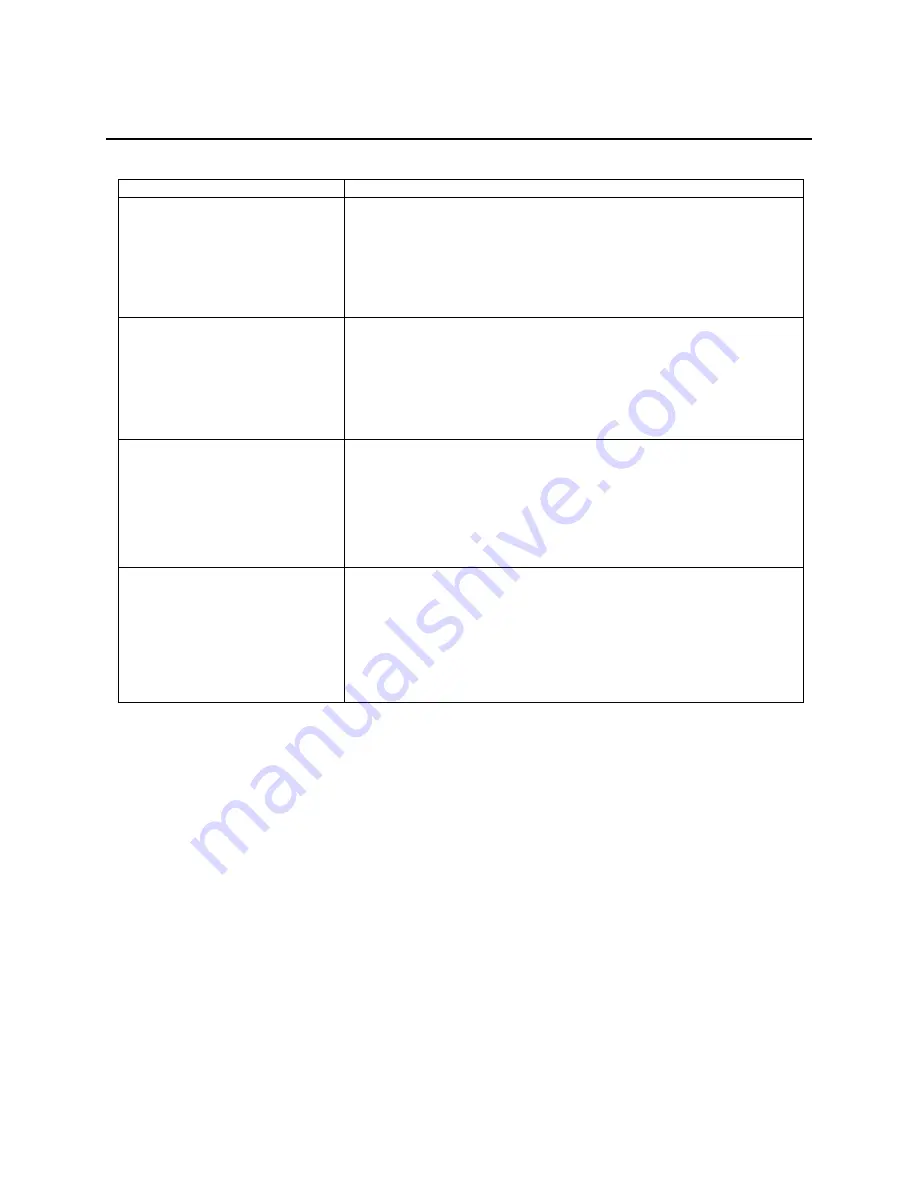
LIF200 User Manual
22
6 .
T r o u b l e s h o o t i n g
PROBLEM
CORRECTIVE ACTION
None of the LEDs turn on when
you turn on the LIF-200.
Make sure that you have correct power connected to LIF-200 and
plugged in to an appropriate power source. Check all cables
connections.
If the LEDs still do not turn on, you may have a hardware problem.
In this case, you should contact your local vendor.
Can not access LIF-200 from
Ethernet.
Check cable connection between LIF-200 and computer or hub.
Ping LIF-200 from computer. Make sure your computer Ethernet
card is installed and functioning properly.
Can not ping any computer on
the LAN.
If the 10/100M LED is off, check the cable connection between
LIF-200 and your computer.
Verify that the IP address and subnet mask of the LIF-200 and
computer are in the same IP address range.
Can not access LIF-200 from
Serial.
Check the Serial cable connection between LIF-200 and your
device.
Verify that the LIF-
200’s setting for Serial type is same as your
device and make sure the hardware jumper is in the correction
position.











































