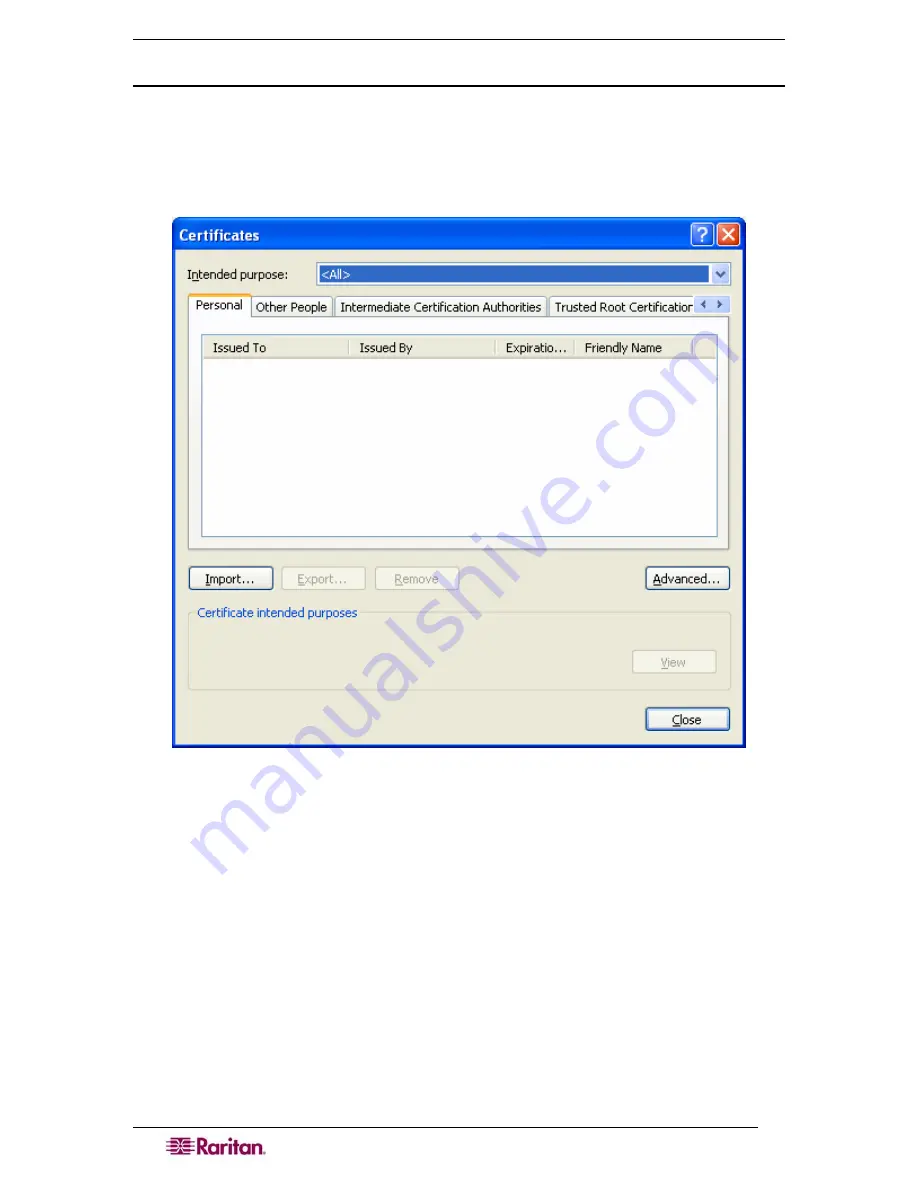
180
D
OMINION
SX
U
SER
G
UIDE
Remove an Accepted Certificate In Internet Explorer
Removing a certificate that you have previously accepted from the unit is the same process
whether removing a Raritan default certificate or a user-installed third-party certificate.
1.
Launch IE and on the
Tools
menu, click
Internet Options.
The Internet Options window
appears.
2.
Click the
Content
tab and click
Certificates
. The Certificates Manager window appears.
3.
Scroll through the list of certificates and select the certificate to be deleted. The Certificate
will normally be installed in the Other People tab and will be identified by the name, which
should be the IP address of the Dominion SX.
4.
Click
Remove
. A message dialog will appear.
5.
Click
Yes
to delete the certificate.
6.
Click
Close
on the Certificates dialog to close it.
7.
Click
OK
on the Internet Options dialog box to close it.
Install Dominion SX Server Certificate for Netscape
Navigator
By installing the Dominion SX Server certificate in Netscape, you can prevent the Security Alert
window from appearing whenever you access the Dominion SX Unit. This step will have to be
performed for each SX unit that you wish to access from each client’s browser.
Содержание DOMINION SX -
Страница 1: ...Dominion SX User Guide Release 3 1 Copyright 2007 Raritan Inc DSX 0M E April 2007 255 60 2000 00...
Страница 2: ...This page intentionally left blank...
Страница 18: ...This page intentionally left blank...
Страница 22: ...4 DOMINION SX USER GUIDE This page intentionally left blank...
Страница 44: ...26 DOMINION SX USER GUIDE...
Страница 48: ...30 DOMINION SX USER GUIDE...
Страница 83: ...CHAPTER 8 SECURITY 65 Figure 59 SSL Client Certificate Screen...
Страница 104: ...86 DOMINION SX USER GUIDE...
Страница 170: ...152 DOMINION SX USER GUIDE...
Страница 174: ...156 DOMINION SX USER GUIDE...
Страница 196: ...178 DOMINION SX USER GUIDE Install the Dominion SX Server Certificate section that follows...
Страница 203: ...APPENDIX C CERTIFICATES 185...
Страница 204: ...186 DOMINION SX USER GUIDE...
Страница 212: ...194 DOMINION SX USER GUIDE...
Страница 225: ...APPENDIX F TROUBLESHOOTING 207 255 60 2000 00...






























