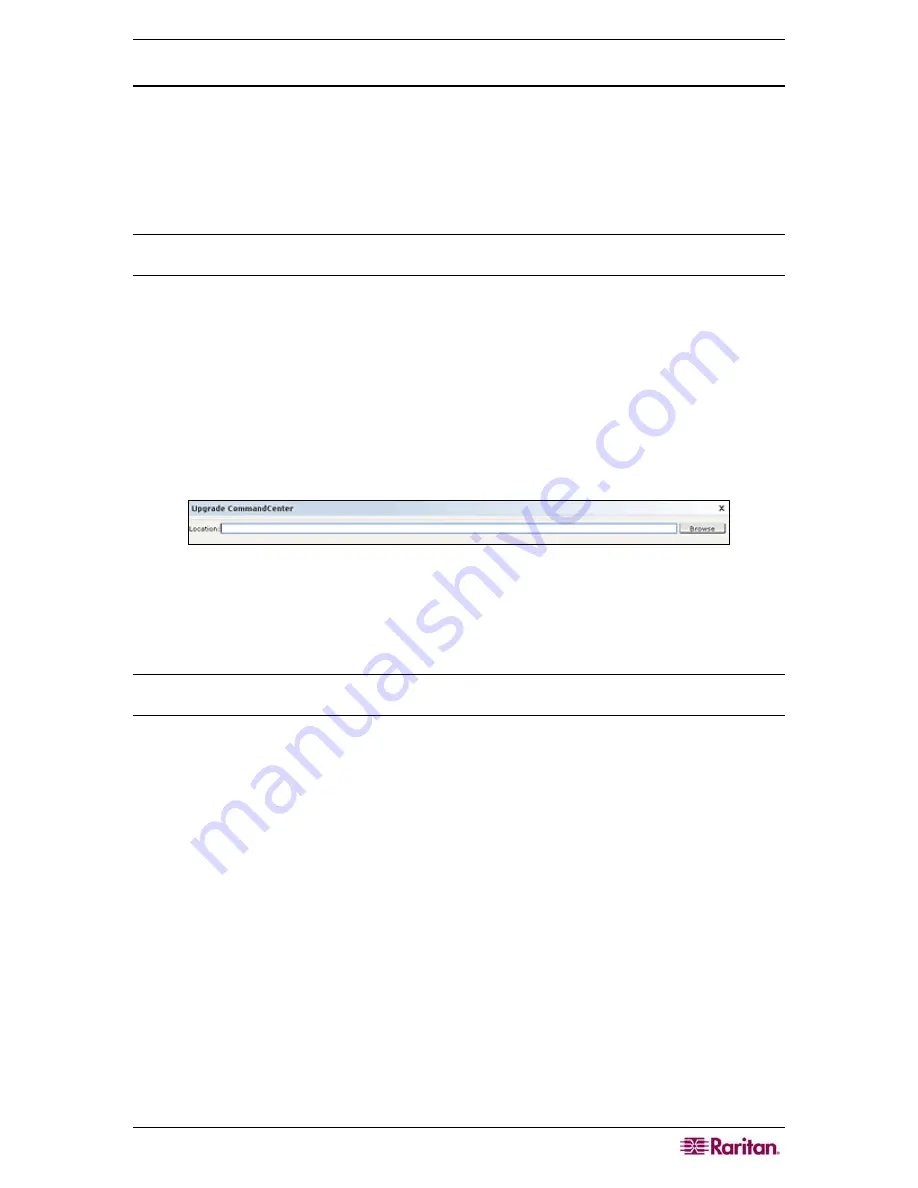
C
HAPTER
2:
A
CCESSING
CC-SG
9
Check and Upgrade CC-SG Firmware Version
1.
Log onto CC-SG.
2.
On the
Help
menu, click
About Raritan Secure Gateway
. A pop-up window containing the
firmware version number appears. Click
OK
.
3.
If the version is not current, you must upgrade your firmware. You can download the
firmware upgrade file from the Raritan website or get it off of a Raritan CD. Save the
firmware upgrade file to your client PC.
Note: Before you can upgrade CC-SG, you must switch to Maintenance Mode. Please refer to
Maintenance Mode in Chapter 11: System Maintenance for additional information.
4.
On the
System Maintenance
menu, click
Maintenance Mode
, and then click
Enter
Maintenance Mode
.
5.
In the Enter Maintenance Mode screen, type the message that will display to users who will
be logged off CC-SG, and the number of minutes in which you want to enter maintenance
mode in the corresponding fields, and then click
OK
.
6.
Click
OK
in the confirmation dialog box.
7.
A second confirmation message will display when CC-SG enters maintenance mode. Click
OK
.
8.
On the
System Maintenance
menu, click
Upgrade
.
Figure 6 Upgrade CC-SG
9.
Click
Browse
, locate and select the firmware upgrade file from the Open dialog that displays,
and then click
Open
.
10.
Click
OK
in the Upgrade CommandCenter screen.
Note: If you have acquired the firmware as a zip file, unzip the files and follow the instructions in
the included README file.
Содержание CC-SG
Страница 2: ...This page intentionally left blank...
Страница 26: ...12 COMMANDCENTER SECURE GATEWAY ADMINISTRATOR GUIDE This page intentionally left blank...
Страница 46: ...32 COMMANDCENTER SECURE GATEWAY ADMINISTRATOR GUIDE This page intentionally left blank...
Страница 158: ...144 COMMANDCENTER SECURE GATEWAY ADMINISTRATOR GUIDE This page intentionally left blank...
Страница 228: ...214 COMMANDCENTER SECURE GATEWAY ADMINISTRATOR GUIDE This page intentionally left blank...
Страница 236: ......
Страница 246: ...232 COMMANDCENTER SECURE GATEWAY ADMINISTRATOR GUIDE...
Страница 248: ...234 COMMANDCENTER SECURE GATEWAY ADMINISTRATOR GUIDE...
Страница 250: ...236 COMMANDCENTER SECURE GATEWAY ADMINISTRATOR GUIDE...
Страница 256: ...242 COMMANDCENTER SECURE GATEWAY ADMINISTRATOR GUIDE...






























