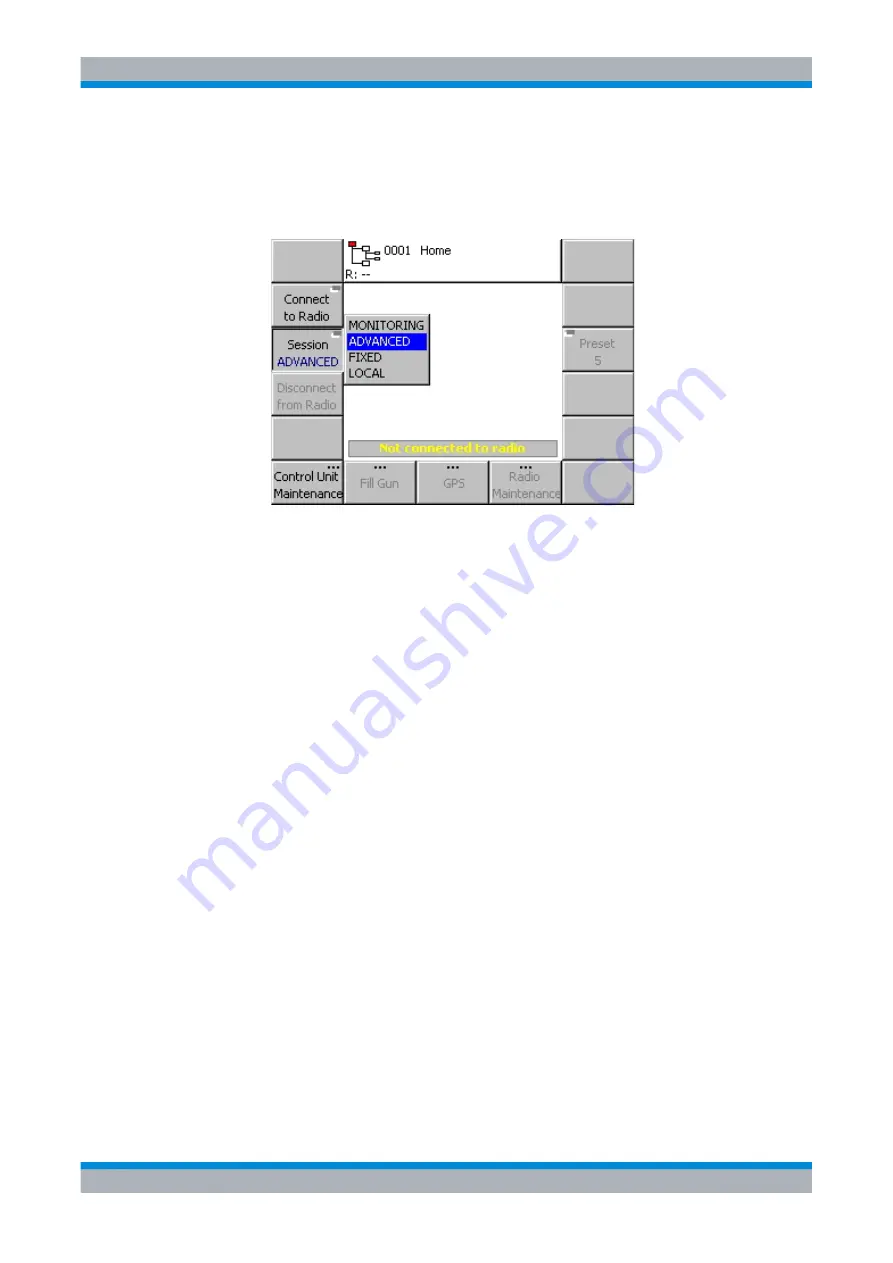
M3SR Series 4100
Control and Monitoring of Radio and Control Unit
3.40
Operating Manual 6175.4760.02 – 01
Figure 3.23 Selecting a Session
You can select the session type before you connect to a radio. You can also change the ses-
sion type with a connection already being established.
The currently active session is displayed in the right upper corner of the menu header (MON,
ADV, FIX or LOC, see Figure 3.24) and in the softkey label 'Session' in the Home menu.
ICN-4D-G-231000-R-D0894-00039-A-01-1
Содержание M3SR 4100 Series
Страница 15: ...M3SR Series 4100 Documentation Overview xiv Operating Manual 6175 4760 02 01...
Страница 48: ...M3SR Series 4100 Index 34 Operating Manual 6175 4760 02 01 ZF4401 mod 02 2 10...
Страница 70: ...M3SR Series 4100 Radio Control 1 22 Operating Manual 6175 4760 02 01...
Страница 116: ...M3SR Series 4100 Example Configuration 2 46 Operating Manual 6175 4760 02 01...
Страница 336: ...M3SR Series 4100 Priority Channel 3 220 Operating Manual 6175 4760 02 01...
Страница 546: ...M3SR Series 4100 Further Settings are Relevant for SECOM H Operation 4 210 Operating Manual 6175 4760 02 01...
Страница 696: ...M3SR Series 4100 Remote Control 8 4 Operating Manual 6175 4760 02 01...
Страница 697: ...Operating Manual 6175 4760 02 01 9 1 M3SR Series 4100 Drawings 9 Drawings...
Страница 706: ...M3SR Series 4100 Drawings 9 10 Operating Manual 6175 4760 02 01...
















































