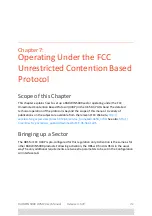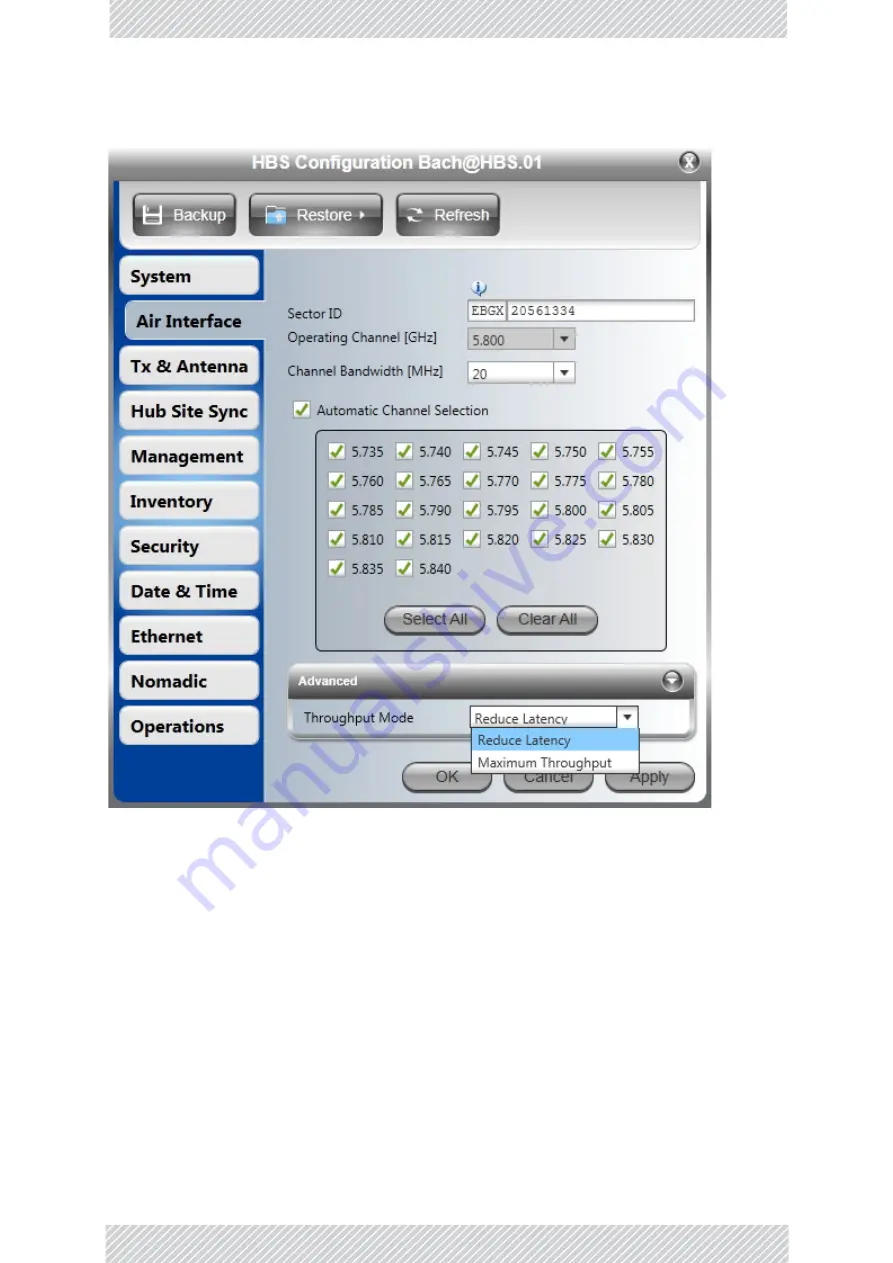
RADWIN
5000
HPMP
User
Manual
Release
3.5.70
8
‐
3
Air
Interface
Air
Interface
This
panel
has
similar
functionality
as
the
corresponding
window
in
the
Activation
Wizard
(see
Changing
the
Sector
ID
will
“percolate”
to
all
registered
HSUs.
It
will
of
course,
be
“picked
up”
by
newly
installed
and
registered
HSUs.
•
The
only
way
to
change
the
Operating
Channel
is
by
deactivation
and
reactivation.
•
Channel
Bandwidth
and
Channel
Selection
changes
will
all
be
sector
‐
wide.
•
Use
of
Automatic
Channel
Selection
only
makes
sense
at
configuration
time.
Choose
a
single
channel
based
on
what
ACS
shows.
Use
the
Spectrum
View
tool
(
)
to
help
you
make
your
choice.
The
Advanced
bar
(shown
open)
enables
you
to
choose
Throughput
Mode
that
determines
how
the
Adaptive
Modulation
mechanism
works.
Maximum
Throughput
(default)
should
be
chosen
if
throughput
is
more
important
than
higher
delay.
Conversely,
Reduced
Latency
minimizes
delay
at
the
expense
of
lower
throughput.
Содержание 5000 HPMP
Страница 1: ...USER MANUAL RADWIN 5000 POINT TO MULTIPOINT BROADBAND WIRELESS Release 3 5 70...
Страница 21: ...Part 1 Basic Installation Release 3 5 70...
Страница 69: ...Part 2 Sector Installation Release 3 5 70...
Страница 155: ...Part 3 Sector Management Release 3 5 70...
Страница 191: ...RADWIN 5000 HPMP User Manual Release 3 5 70 8 36 Inventory Inventory You should note the details for each HSU...
Страница 193: ...RADWIN 5000 HPMP User Manual Release 3 5 70 8 38 Date Time Date Time The functionality is identical as that for the HBS...
Страница 197: ...RADWIN 5000 HPMP User Manual Release 3 5 70 8 42 Nomadic...
Страница 252: ...RADWIN 5000 HPMP User Manual Release 3 5 70 11 8 Registering HMUs 3 Open the Air Interface tab...
Страница 290: ...Part 4 Site Synchronization Release 3 5 70...
Страница 319: ...RADWIN 5000 HPMP User Manual Release 3 5 70 16 7 Configuring the GSU...
Страница 320: ...Part 5 Advanced Installation Topics Release 3 5 70...
Страница 354: ...Part 6 Field Installation Topics Release 3 5 70...
Страница 387: ...RADWIN 5000 HPMP User Manual Release 3 5 70 25 12 Configure If you change any of these fields you will cause a HBS reset...
Страница 395: ...RADWIN 5000 HPMP User Manual Release 3 5 70 25 20 WEB Interface for VMUs The current position is marked with the icon...
Страница 396: ...Part 7 Product Reference Release 3 5 70...
Страница 510: ...RADWIN 5000 HPMP User Manual Release 3 5 70 F 5 Montage sur un mur Montage sur un mur Figure F 5 Montage sur un mur...
Страница 517: ......