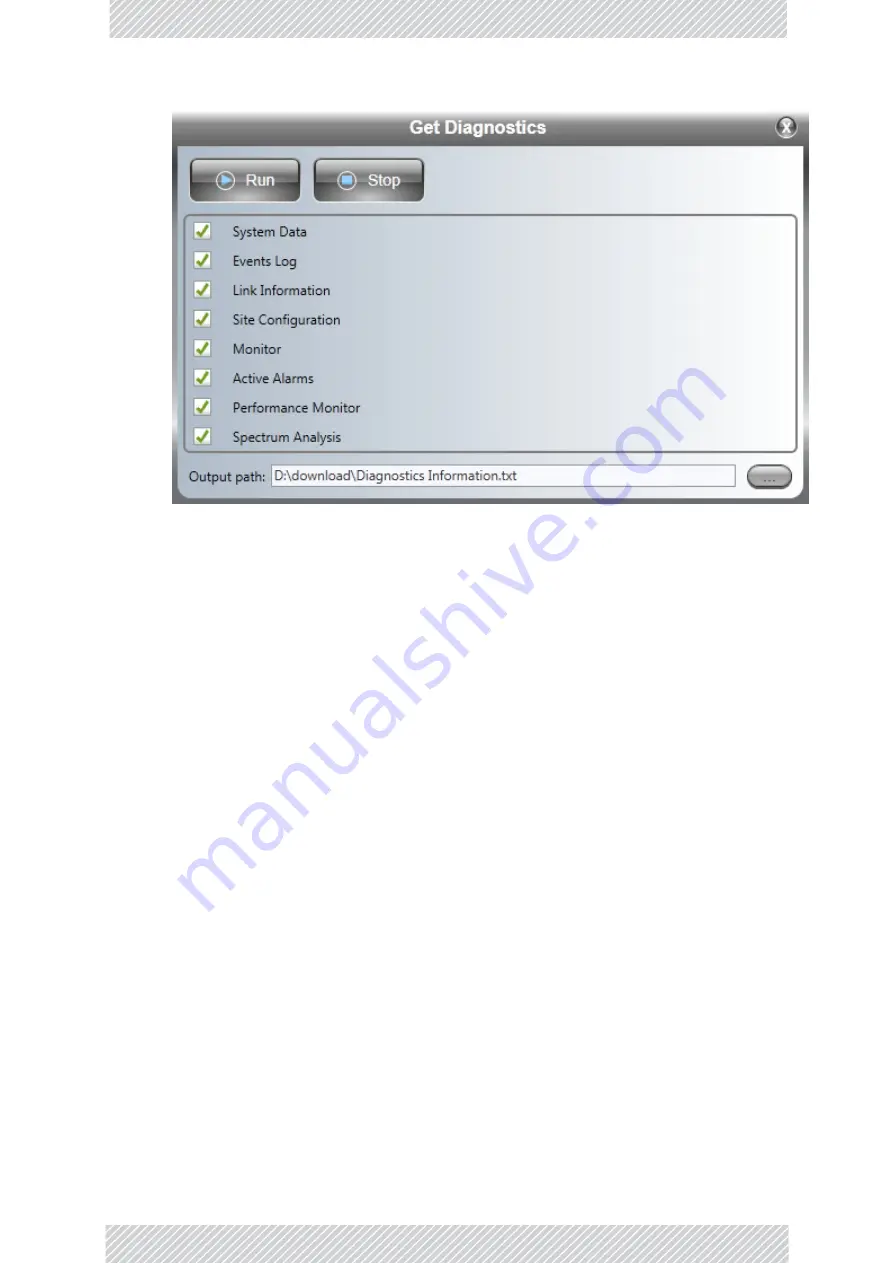
RADWIN
5000
HPMP
User
Manual
Release
3.5.70
12
‐
3
Retrieving
Link
Information
(Get
Diagnostics)
Figure
12
‐
2:
Get
Diagnostics
Dialog
Box
‐
HSU
2.
Select
or
deselect
the
data
options.
If
the
file
is
to
be
sent
to
RADWIN
Customer
Service
leave
all
options
checked.
3.
HBS
only:
Choose
HSUs
to
be
included.
4.
Click
File
Path
to
specify
the
file
name
and
older
in
which
you
want
to
save
the
file
and
then
click
Run
to
save
the
information.
On
completion,
the
status
of
the
checked
items
is
confirmed:
Содержание 5000 HPMP
Страница 1: ...USER MANUAL RADWIN 5000 POINT TO MULTIPOINT BROADBAND WIRELESS Release 3 5 70...
Страница 21: ...Part 1 Basic Installation Release 3 5 70...
Страница 69: ...Part 2 Sector Installation Release 3 5 70...
Страница 155: ...Part 3 Sector Management Release 3 5 70...
Страница 191: ...RADWIN 5000 HPMP User Manual Release 3 5 70 8 36 Inventory Inventory You should note the details for each HSU...
Страница 193: ...RADWIN 5000 HPMP User Manual Release 3 5 70 8 38 Date Time Date Time The functionality is identical as that for the HBS...
Страница 197: ...RADWIN 5000 HPMP User Manual Release 3 5 70 8 42 Nomadic...
Страница 252: ...RADWIN 5000 HPMP User Manual Release 3 5 70 11 8 Registering HMUs 3 Open the Air Interface tab...
Страница 290: ...Part 4 Site Synchronization Release 3 5 70...
Страница 319: ...RADWIN 5000 HPMP User Manual Release 3 5 70 16 7 Configuring the GSU...
Страница 320: ...Part 5 Advanced Installation Topics Release 3 5 70...
Страница 354: ...Part 6 Field Installation Topics Release 3 5 70...
Страница 387: ...RADWIN 5000 HPMP User Manual Release 3 5 70 25 12 Configure If you change any of these fields you will cause a HBS reset...
Страница 395: ...RADWIN 5000 HPMP User Manual Release 3 5 70 25 20 WEB Interface for VMUs The current position is marked with the icon...
Страница 396: ...Part 7 Product Reference Release 3 5 70...
Страница 510: ...RADWIN 5000 HPMP User Manual Release 3 5 70 F 5 Montage sur un mur Montage sur un mur Figure F 5 Montage sur un mur...
Страница 517: ......






























