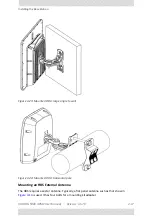RADWIN
5000
HPMP
User
Manual
Release
3.5.70
4
‐
14
Protection
against
Lightning
•
The
earth
lug
on
an
IDU
‐
H
should
be
connected
to
the
protective
earth
at
all
times,
by
a
wire
with
a
diameter
of
18
AWG
or
wider.
Rack
‐
mounted
equipment
should
be
mounted
only
in
earthed
racks
and
cabinets.
Further,
you
should
‐
•
Always
make
the
ground
connection
first
and
disconnect
it
last
•
Never
connect
telecommunication
cables
to
ungrounded
equipment
•
Ensure
that
all
other
cables
are
disconnected
before
disconnecting
the
ground
Protection
against
Lightning
The
use
of
lightning
protection
is
dependent
on
regulatory
and
end
user
requirements.
All
RADWIN
outdoor
units
are
designed
with
surge
limiting
circuits
to
minimize
the
risk
of
damage
due
to
lightning
strikes.
RADWIN
recommends
the
use
of
additional
surge
arrestor
devices
to
protect
the
equipment
from
nearby
lightning
strikes.
General
•
It
is
recommended
that
installation
of
outdoor
units
be
contracted
to
a
professional
installer
•
Before
working
on
equipment
connected
to
power
lines
or
telecommunication
lines,
you
should
remove
jewelry
or
any
other
metallic
object
that
may
come
into
contact
with
energized
parts
•
Use
extreme
care
when
installing
antennas
near
power
lines
•
Use
extreme
care
when
working
at
heights
•
When
using
an
AC
power
source
for
RADWIN
devices,
always
use
the
AC
power
adapter
supplied
by
RADWIN
•
Use
the
right
tools!
•
Do
not
mount
an
ODU
upside
down
or
horizontally.
Doing
this
may
void
you
product
warranty.
Internal
ESD
Protection
circuits
RADWIN
equipment
is
designed
to
meet
the
ETSI/FCC/Aus/NZ/CSA
EMC
and
Safety
requirements.
To
fulfill
these
requirements,
the
system's
Telecom
lines
at
the
ODU/PoE
are
Transformer
‐
isolated
and
include
internal
ESD
(Electro
‐
Static
‐
Discharge)
Protection
circuits.
Содержание 5000 HPMP
Страница 1: ...USER MANUAL RADWIN 5000 POINT TO MULTIPOINT BROADBAND WIRELESS Release 3 5 70...
Страница 21: ...Part 1 Basic Installation Release 3 5 70...
Страница 69: ...Part 2 Sector Installation Release 3 5 70...
Страница 155: ...Part 3 Sector Management Release 3 5 70...
Страница 191: ...RADWIN 5000 HPMP User Manual Release 3 5 70 8 36 Inventory Inventory You should note the details for each HSU...
Страница 193: ...RADWIN 5000 HPMP User Manual Release 3 5 70 8 38 Date Time Date Time The functionality is identical as that for the HBS...
Страница 197: ...RADWIN 5000 HPMP User Manual Release 3 5 70 8 42 Nomadic...
Страница 252: ...RADWIN 5000 HPMP User Manual Release 3 5 70 11 8 Registering HMUs 3 Open the Air Interface tab...
Страница 290: ...Part 4 Site Synchronization Release 3 5 70...
Страница 319: ...RADWIN 5000 HPMP User Manual Release 3 5 70 16 7 Configuring the GSU...
Страница 320: ...Part 5 Advanced Installation Topics Release 3 5 70...
Страница 354: ...Part 6 Field Installation Topics Release 3 5 70...
Страница 387: ...RADWIN 5000 HPMP User Manual Release 3 5 70 25 12 Configure If you change any of these fields you will cause a HBS reset...
Страница 395: ...RADWIN 5000 HPMP User Manual Release 3 5 70 25 20 WEB Interface for VMUs The current position is marked with the icon...
Страница 396: ...Part 7 Product Reference Release 3 5 70...
Страница 510: ...RADWIN 5000 HPMP User Manual Release 3 5 70 F 5 Montage sur un mur Montage sur un mur Figure F 5 Montage sur un mur...
Страница 517: ......