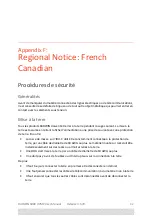RADWIN
5000
HPMP
User
Manual
Release
3.5.70
E
‐
1
Appendix
E:
Setting
Antenna
Parameters
Antenna
Issues
The
choice
of
Tx
Power,
antenna
gain
and
cable
loss
(between
the
radio
and
the
antenna)
determines
the
EIRP
and
is
affected
by
such
considerations
as
radio
limitations
and
regulatory
restrictions.
Before
proceeding
to
antenna
installation
details,
the
following
background
information
should
be
considered:
About
Single
and
Dual
Antennas
Each
RADWIN
5000
HPMP
ODU
is
made
of
two
radio
transceivers
(radios).
The
radios
make
use
of
algorithms
that
utilize
both
Spatial
Multiplexing
and
Diversity
resulting
in
enhanced
capacity,
range
and
link
availability.
The
number
of
antennas
(i.e.
radios)
used
is
determined
by
user
configuration
and
by
automatic
system
decisions,
explained
below.
Dual
Antennas
at
the
HBS
and
an
HSU
When
using
dual
antennas
at
both
sites
(single
bipolar
antenna
or
two
mo
‐
unipolar
antennas)
you
can
choose
between
Spatial
Multiplexing
Mode
and
Diversity
Mode.
Spatial
Multiplexing
Mode
Under
this
mode,
the
system
doubles
the
link
capacity.
At
the
same
time,
it
keeps
the
same
rate
and
modulation
per
radio
as
was
used
with
single
antenna,
thus
increasing
capacity,
range
and
availability.
For
example
with
a
dual
antenna
RADWIN
5000
HPMP
can
transmit
at
modulation
of
64QAM
and
FEC
of
5/6
and
get
an
air
rate
of
130
Mbps,
compared
to
65
Mbps
with
single
antenna.
To
work
in
this
mode,
each
antenna
port
must
be
connected
to
an
antenna,
the
RSS
level
in
both
receivers
should
be
balanced
and
a
minimal
separation
between
the
antennas
must
be
maintained.
(For
example,
by
using
dual
polarization
antennas
a
cross
polarization
separation
is
attained).
Содержание 5000 HPMP
Страница 1: ...USER MANUAL RADWIN 5000 POINT TO MULTIPOINT BROADBAND WIRELESS Release 3 5 70...
Страница 21: ...Part 1 Basic Installation Release 3 5 70...
Страница 69: ...Part 2 Sector Installation Release 3 5 70...
Страница 155: ...Part 3 Sector Management Release 3 5 70...
Страница 191: ...RADWIN 5000 HPMP User Manual Release 3 5 70 8 36 Inventory Inventory You should note the details for each HSU...
Страница 193: ...RADWIN 5000 HPMP User Manual Release 3 5 70 8 38 Date Time Date Time The functionality is identical as that for the HBS...
Страница 197: ...RADWIN 5000 HPMP User Manual Release 3 5 70 8 42 Nomadic...
Страница 252: ...RADWIN 5000 HPMP User Manual Release 3 5 70 11 8 Registering HMUs 3 Open the Air Interface tab...
Страница 290: ...Part 4 Site Synchronization Release 3 5 70...
Страница 319: ...RADWIN 5000 HPMP User Manual Release 3 5 70 16 7 Configuring the GSU...
Страница 320: ...Part 5 Advanced Installation Topics Release 3 5 70...
Страница 354: ...Part 6 Field Installation Topics Release 3 5 70...
Страница 387: ...RADWIN 5000 HPMP User Manual Release 3 5 70 25 12 Configure If you change any of these fields you will cause a HBS reset...
Страница 395: ...RADWIN 5000 HPMP User Manual Release 3 5 70 25 20 WEB Interface for VMUs The current position is marked with the icon...
Страница 396: ...Part 7 Product Reference Release 3 5 70...
Страница 510: ...RADWIN 5000 HPMP User Manual Release 3 5 70 F 5 Montage sur un mur Montage sur un mur Figure F 5 Montage sur un mur...
Страница 517: ......